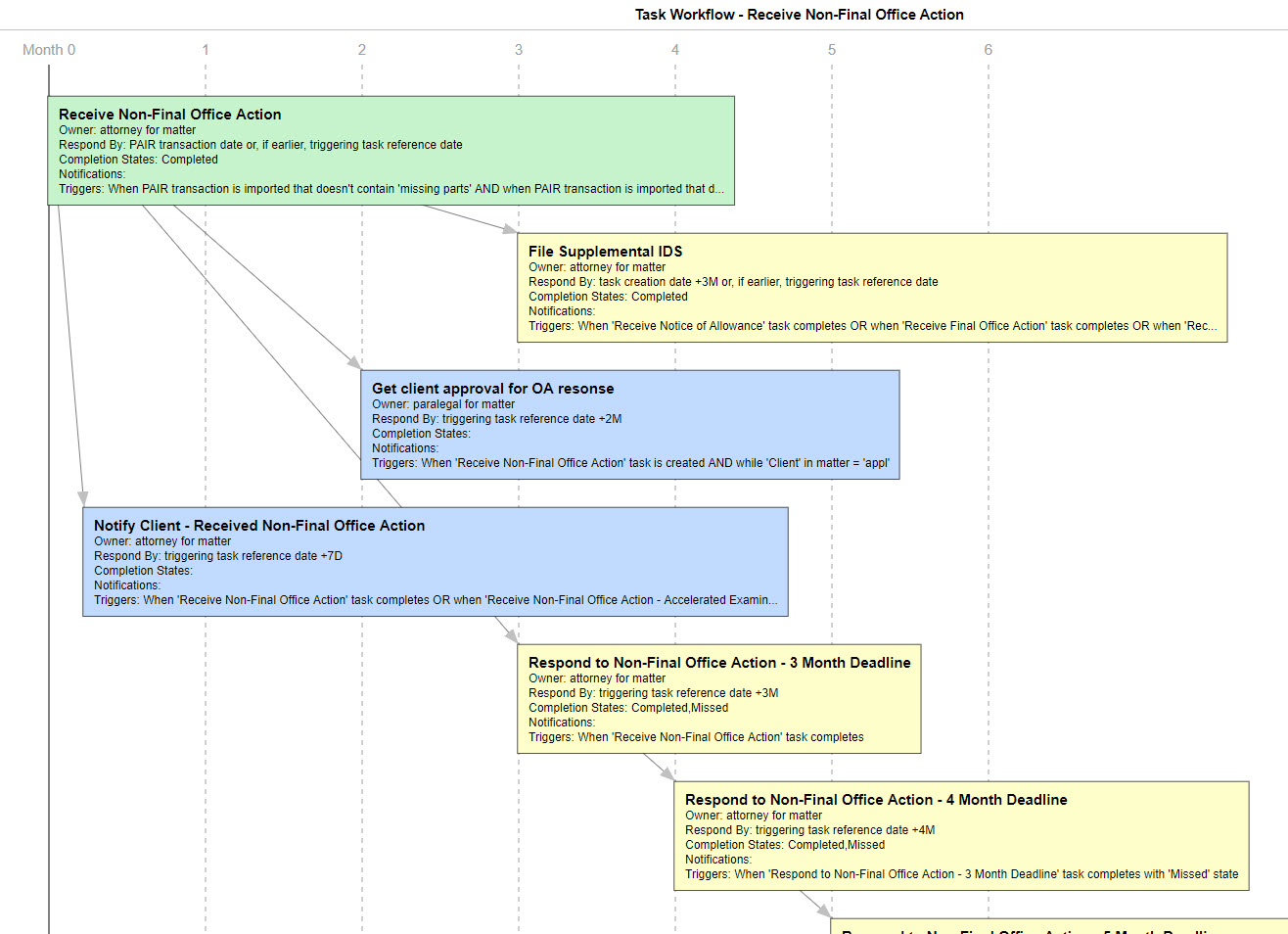AppColl supports merging of multiple fee billing items into one split flat fee. For more general information about this, click here.
When working with merged billing items you can configure AppColl to automatically merge billing items associated with certain tasks into one split flat fee billing item.
Important: automatic merging can happen ONLY if the split flat fee is associated with a task.
Merging occurs when billing items are added or changed. Merging can be done in any order. The split flat fee can be created first, and then merge fees added to it. Or the merged fees can be created first and the split flat fee created later that automatically merges the existing fees.
When automatic merging occurs a yellow pop-up briefly appears at the top of the page.
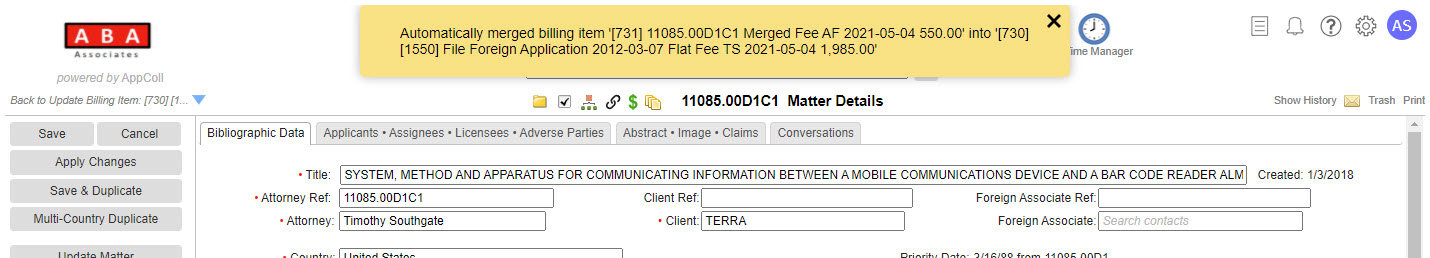
Automatic merging occurs under one of two conditions, depending on the setting in the split flat fee billing item.
- Billing items are associated with the exact same task as the split flat fee.
- Billing items are associated with tasks in the same workflow are split flat fee.
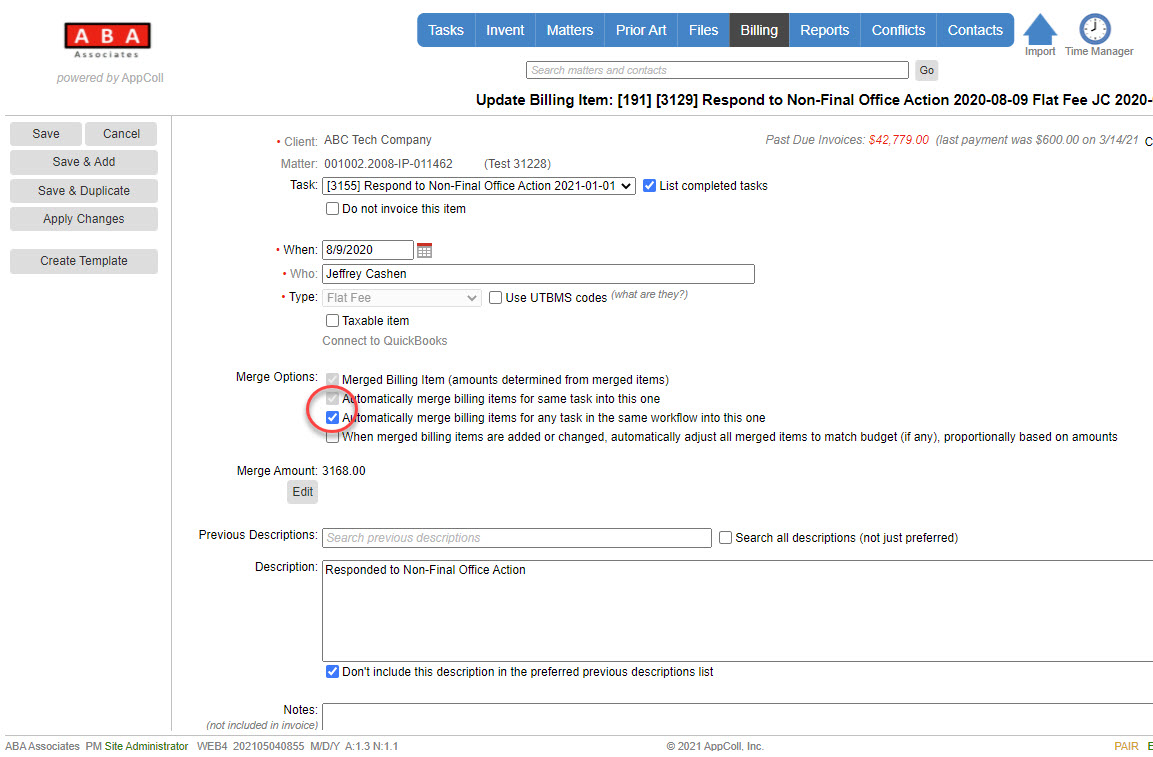
For the second option, merging tasks in the same workflow, tasks are considered to be in the same workflow if they have a common triggering ancestor. For example, in the following task workflow, both the "Notify Client - Received Non-Final Office Action" and "Respond to Non-Final Office Action - 4 Month Deadline" tasks are in the same workflow because they share the common ancestor "Receive Non-Final Office Action".
This option is useful because it allows the automatic creation of one flat fee billing item resulting from timekeepers adding multiple billing items for various tasks within one complex workflow for a single deliverable to a client.