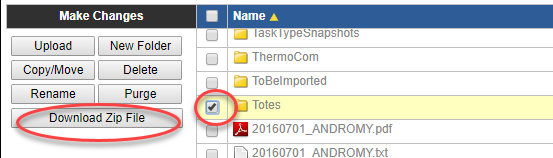AppColl can download one or more files or folders to your hard drive.
To download a single file, follow these steps:
To download a single file, follow these steps:
- Browse to the file you wish to download.
- Right click on the file to save the file to your local hard disk. Note: Depending on the browser and operating system you use, the syntax when right-clicking and saving the file may vary.
- (Optional) - check the box next to the file and click the Download Zip File button.
Multiple files and folders (including the folder’s contents) can be downloaded from AppColl as a zip file. You may include an unlimited number of files and folders.
To download multiple files or folders, follow these steps:
To download multiple files or folders, follow these steps:
- From the Files module, check the box next to all the files and folders that you wish to download.
- Click on the Download Zip File button.
- AppColl will compress all this data into a single zip file and download to your hard drive.