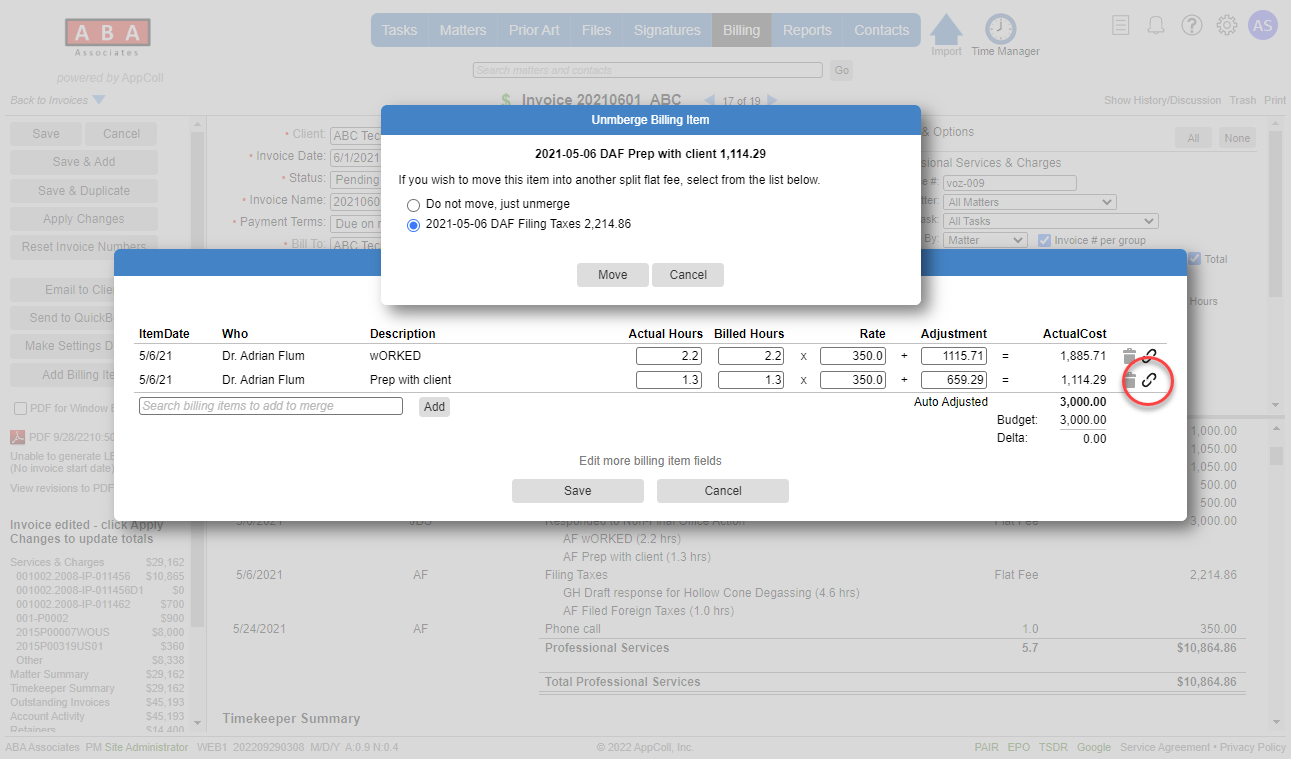You can quickly edit items in an invoice by clicking on the item. This shows a pop-up to change the item.
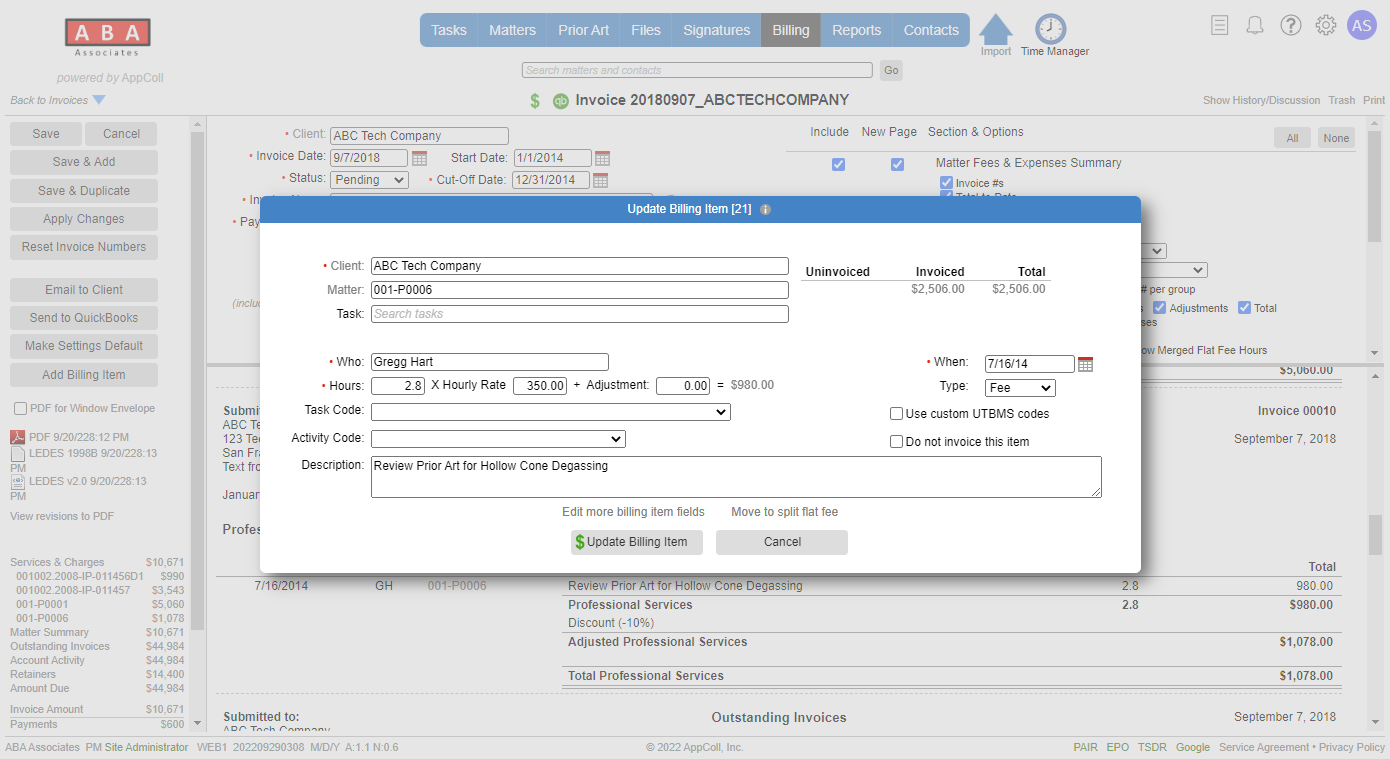
If you make changes and click on Update Billing Item you will see a yellow highlight for the changed item and a note indicating the invoice has been changed. Editing in this manner does not update the totals. You must click on Apply Changes to see the correct amounts.
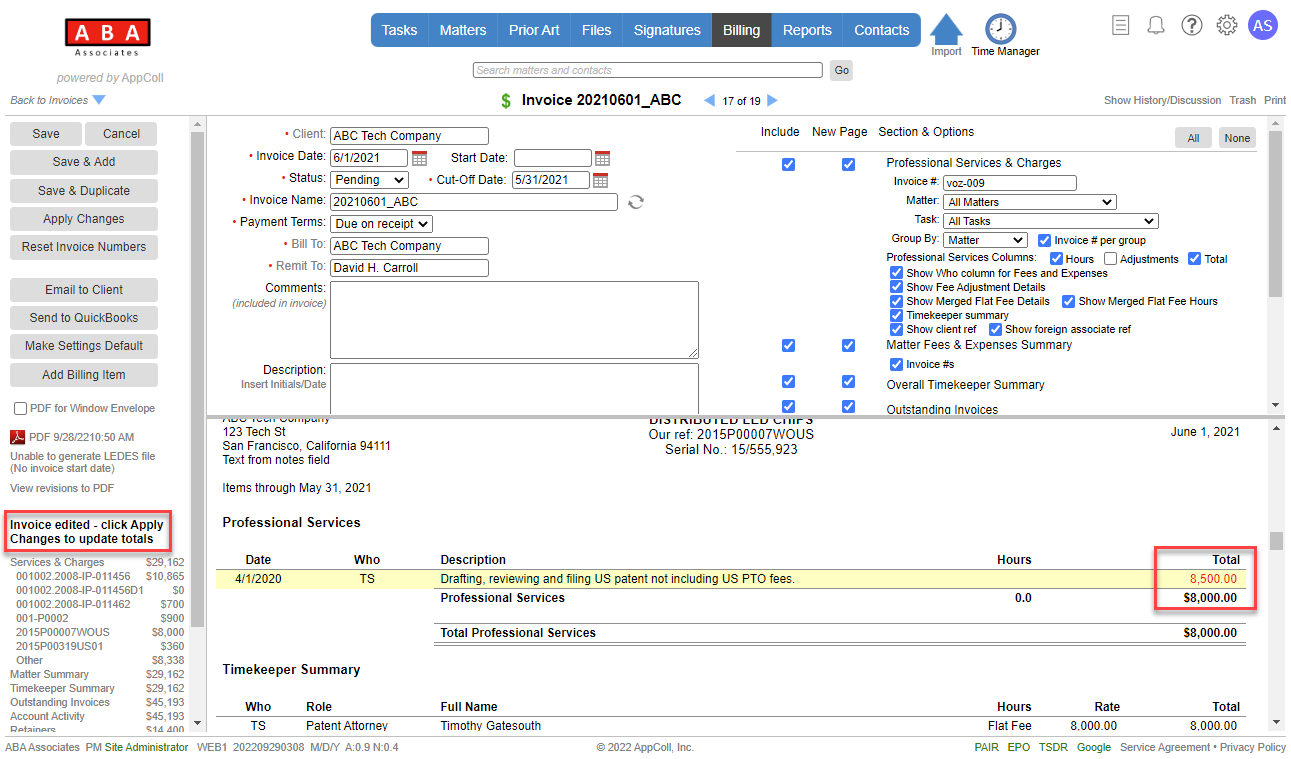
If you have split flat fees you can move merged individual fee items between split flat fees by clicking on the "Move to split flat fee" link when editing a fee or the unlink icon when editing a split flat fee.