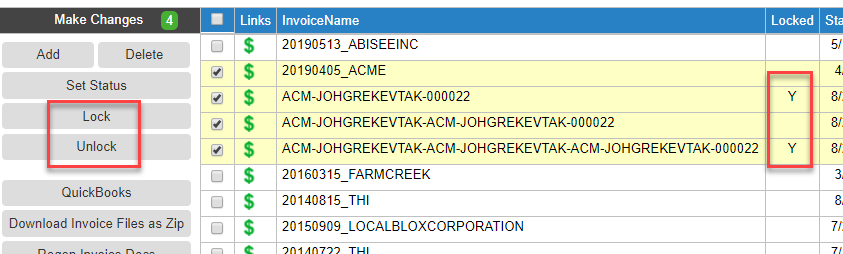There may be times when an invoice should be locked from editing even from people that normally have edit permissions for the Billing Module. There is a user permission setting which allows a user to lock or unlock invoices from being edited by anyone who does not have this permission. Note: account admins and users having the below setting enabled can lock and unlock any invoices. In other words, one user with this permission cannot prevent account admins (or other users with the same permission) from unlocking it. By default, this setting is disabled for all users except admins.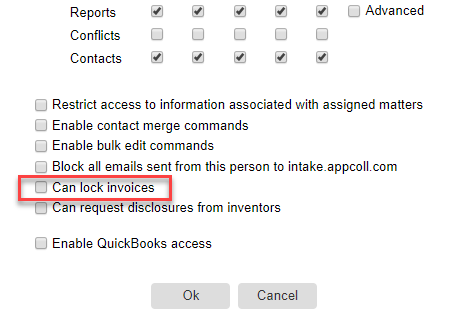 Admins or users having this permission see two buttons on the primary invoices page called "Lock" and "Unlock". Check the box for one or more invoices and click the "Lock" button to prevent editing. Check the box for one or more invoices and click the "Unlock" button to re-allow editing for any user with basic edit permissions for the Billing Module.
Admins or users having this permission see two buttons on the primary invoices page called "Lock" and "Unlock". Check the box for one or more invoices and click the "Lock" button to prevent editing. Check the box for one or more invoices and click the "Unlock" button to re-allow editing for any user with basic edit permissions for the Billing Module.
You can include the "Locked" column to easily see any invoices that are currently locked.