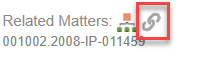When managing your matters, it's important to be able to easily view priority connected matters and their continuity chain. This can be especially important for tracking the progress of patent applications or other intellectual property matters.
When you're in the matter details page, you can see the Continuity Chain, which illustrates how an Application Data Sheet's priority section will be populated. In essence, the graphical representation shows which pending or issued patents the present matter claims priority too.
If you click on the matter continuity chain shown above, you'll see a table-based view illustrating which patents and applications the present patent claims priority too. In this hypothetical application you can continuation relationships, national stage relationships, and provisional conversions. The table includes important information such as the country, status, application number, filing date, patent number and issue date of the priority connected matter.
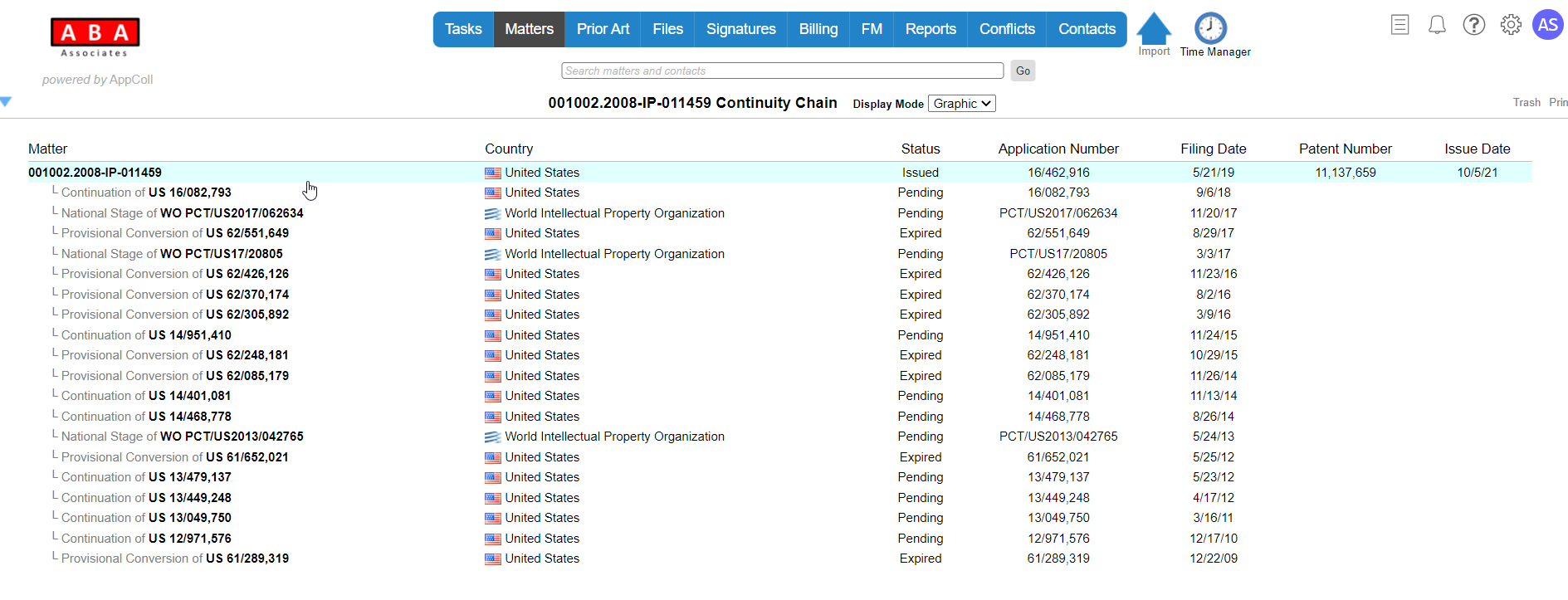
The continuity chain can be displayed in either graphic mode or text mode, depending on your preference. The above screenshot shows the graphic mode. Clicking the Display Mode drop down menu includes the text mode, which is a textual version of the graphic mode. Please note: either the graphic or text modes represent the information used to fill out the AIA/14 (ADS) form's continuity section. This can be a great troubleshooting tool if something seems incorrect in the ADS.
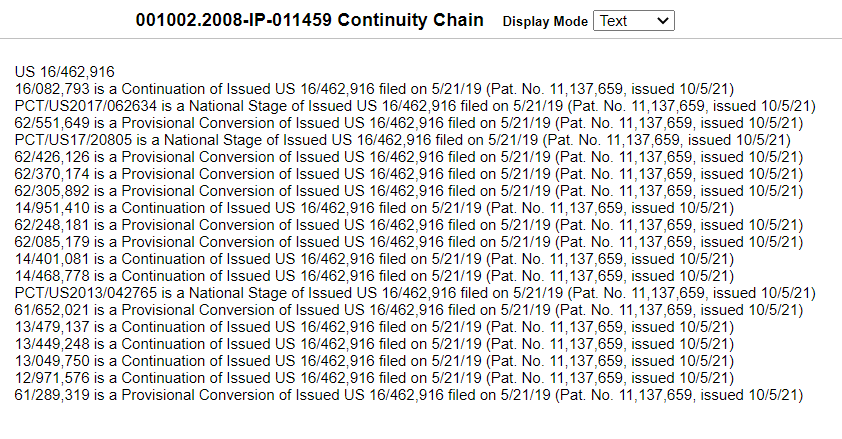
By using the matter continuity chain, you can easily track the progress of priority connected matters. If you have any questions or concerns about the continuity chain for your matters, don't hesitate to reach out to the AppColl Support team for guidance.