Removing Billing Items from Existing Invoices
Follow these steps when you have a billing item attached to an invoice and you wish to remove it and use it in a different invoice:
1. In the Billing module, click on the Manage Invoices link in the Navigate section of the left margin.
2. Click on the relevant invoice name.
3. Find the billing item in the lower Preview section of the window and click on it.
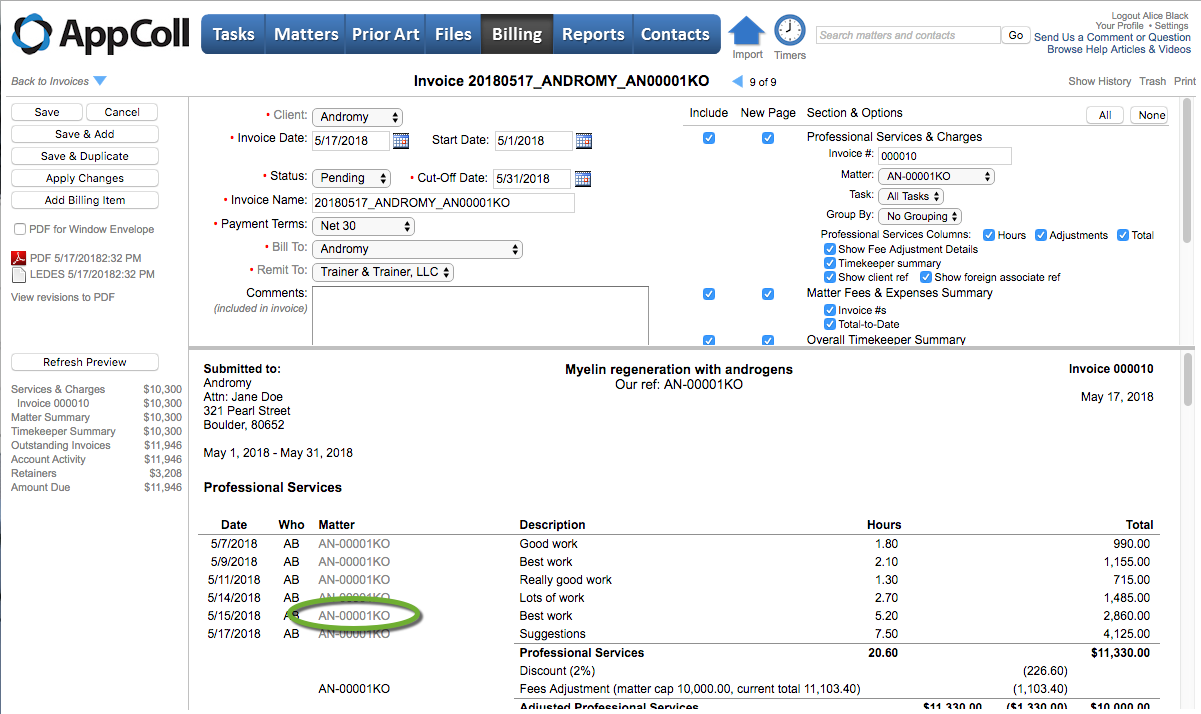
4. Select the "Do not invoice this item" checkbox.
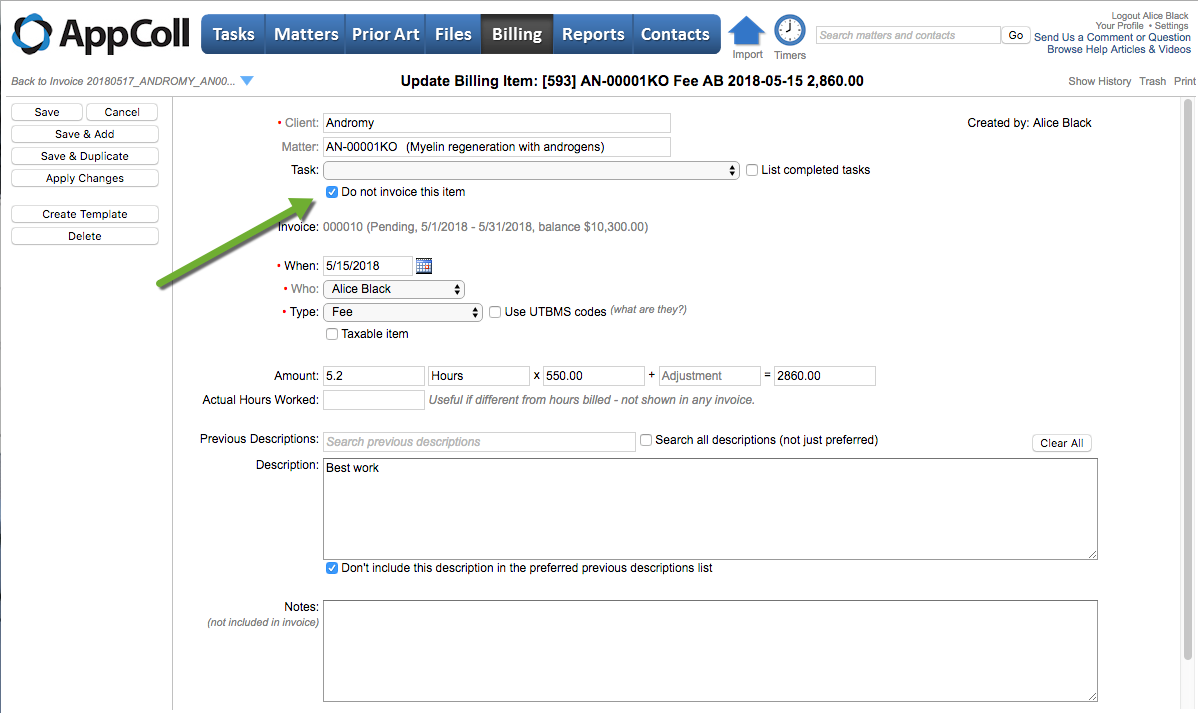
5. Click the Save button for the billing item.
6. Click the Save button for the invoice.
7. When you are ready to include the billing item in an invoice, simply deselect the "Do not invoice this item" checkbox and be sure to include the billing item's date in the new invoice.