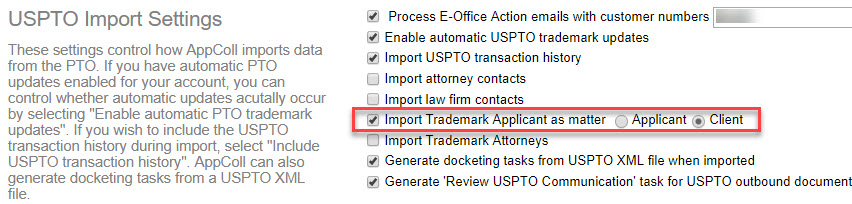By default, AppColl does not retrieve U.S. trademark applicants from TSDR. However, users can enable retrieval and decide where the applicant is stored. From the Settings page in the upper right corner of any screen, scroll down to the USPTO Import Settings section. Click the "Import Trademark Applicant as matter" checkbox and select one of the radio buttons. Selecting the Applicant radio button indicates that the TSDR applicant will be added as an applicant in the "Applicants Assignees Licenses and Adverse Parties" tab for the matter. Selecting the Client radio button indicates that the TSDR applicant will be added into the client field for the matter.