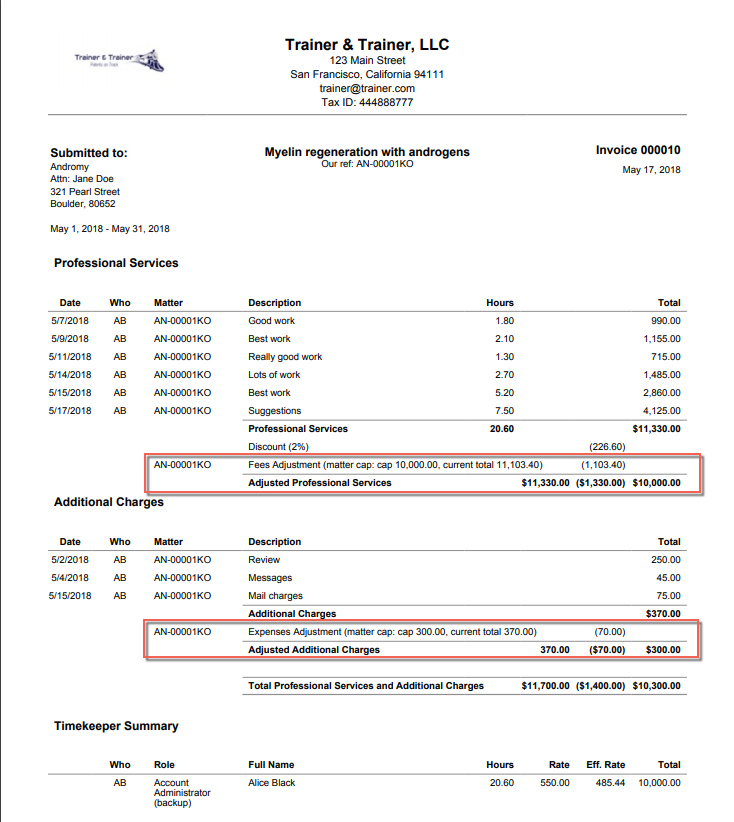This feature has been deprecated.
In the Matters module, locate and enter the desired matter from the main table, then scroll to the bottom of the Bibliographic Data tab to the Fees Cap and Expenses Cap fields. Enter the desired fee or expenses cap in the appropriate field. Click on the Save button.
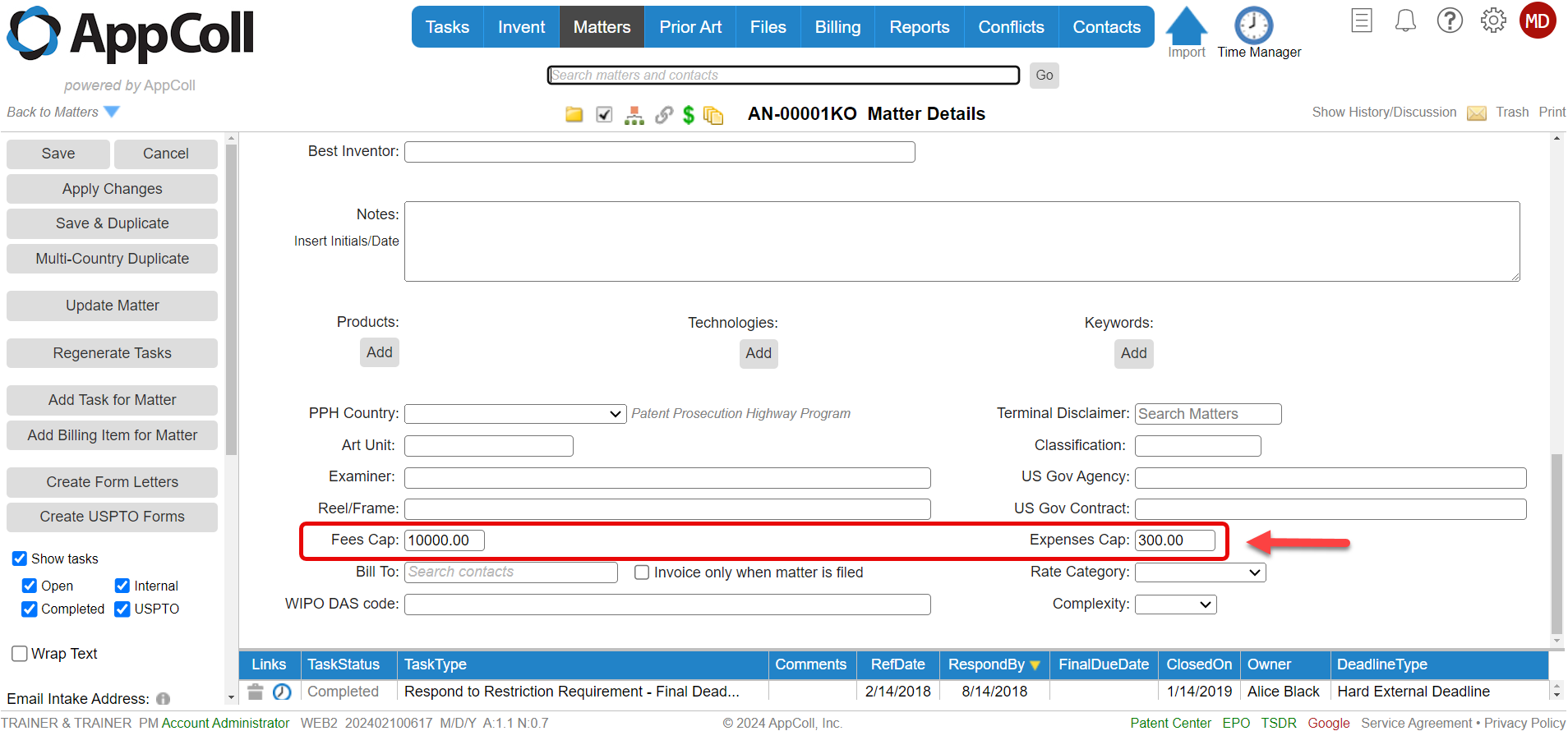
If you invoice billing items that exceed the caps, AppColl will automatically generate a negative adjustment in the invoice to bring the billed amount down to the cap.