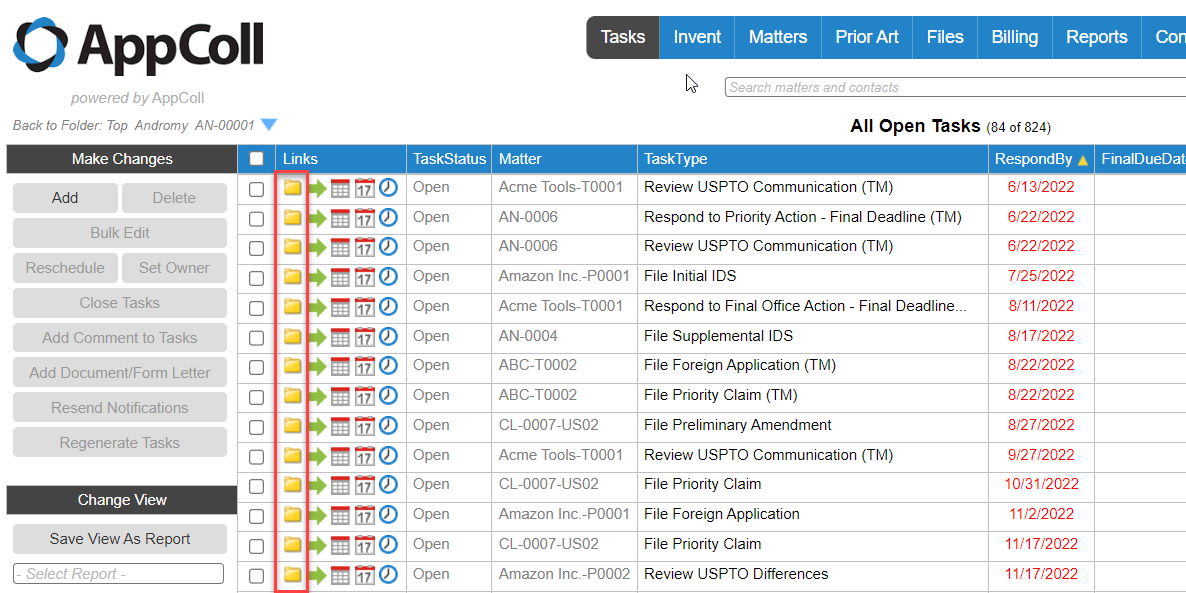The location of documents tied to a task can be found in two ways.
1) From the Tasks module, click on the relevant task to open the task details. In the Documents section, each document can be opened by clicking on the document link.
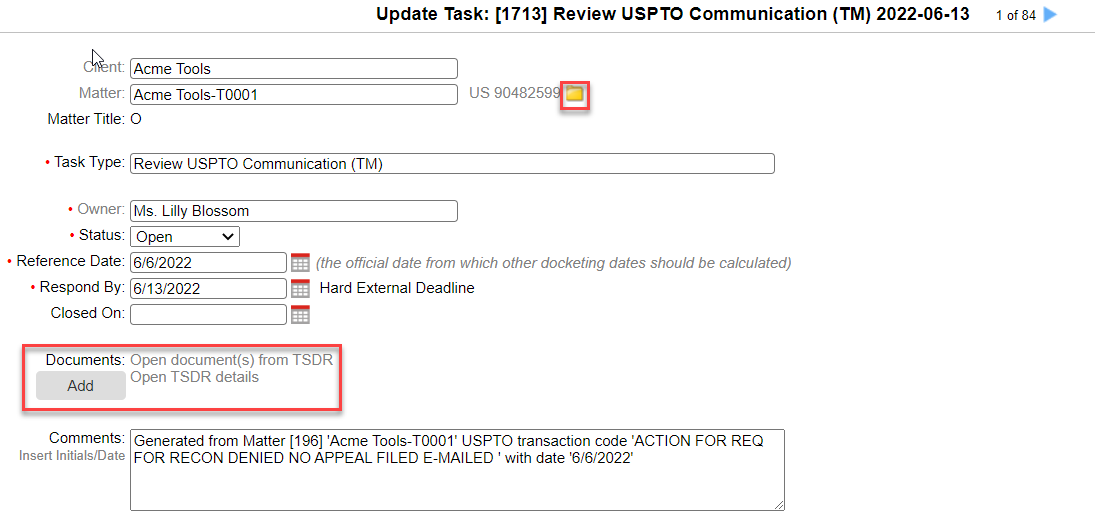
2) From the Tasks module, each task has a folder icon in the links column. Click on the folder icon to open the folder in the Files module that contains the documents.