You can add tax to an invoice by marking Billing Items as taxable and then specifying a tax rate when creating the invoice.
1. Create the billing item as described here, selecting the Taxable Item checkbox.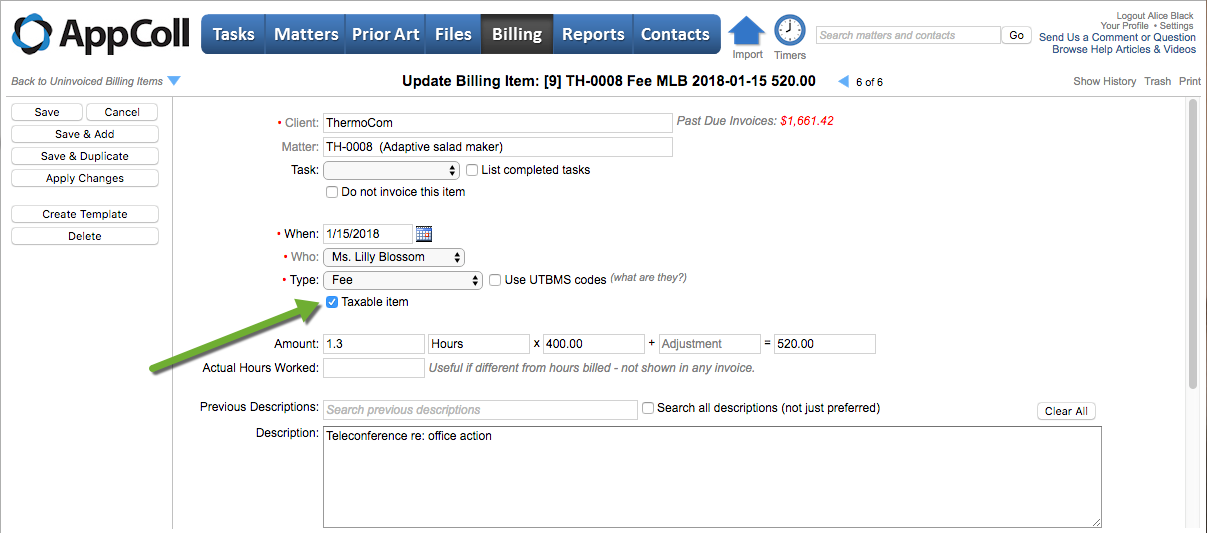
3. In the invoice details page, select the checkbox to include the Amount Due section. As the invoice includes taxable items, you will see a place to enter the tax rate. Enter the desired tax rate.
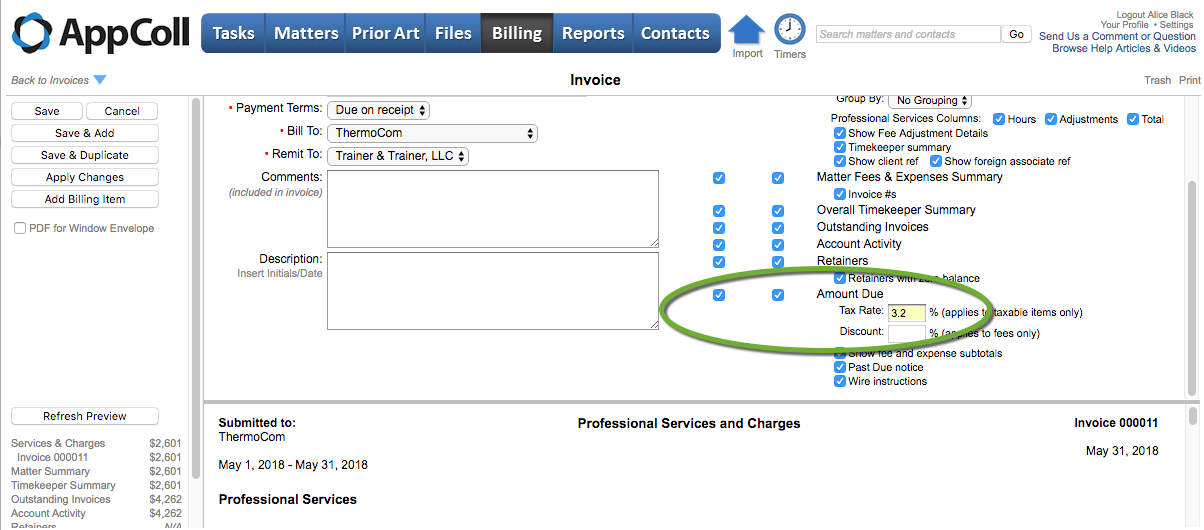 4. Click the Refresh Preview button in the left margin to see the invoice include the new tax rate.
4. Click the Refresh Preview button in the left margin to see the invoice include the new tax rate.5. Click the Save button.