You can apply a percentage discount to all the professional services fee in an invoice. You can add an overall fee discount by specifying a discount rate when creating the invoice.
Note: Discounts are applied to all fee items and cannot be designated for specific items. If it is necessary to apply discounts to certain fees only, you would want to create separate invoices.
1. Create an invoice as described here.
2. In the invoice details page, select the checkbox to include the Amount Due section.
3. Enter the desired discount rate.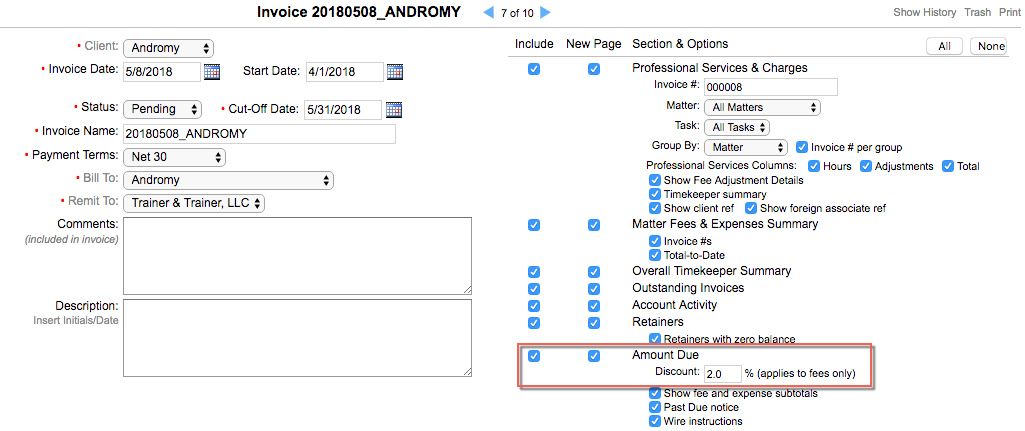 4. Click the Refresh Preview button to see the invoice include the new discount. Click the Apply Changes button to ensure the discount is included on the PDF file of the invoice.
4. Click the Refresh Preview button to see the invoice include the new discount. Click the Apply Changes button to ensure the discount is included on the PDF file of the invoice.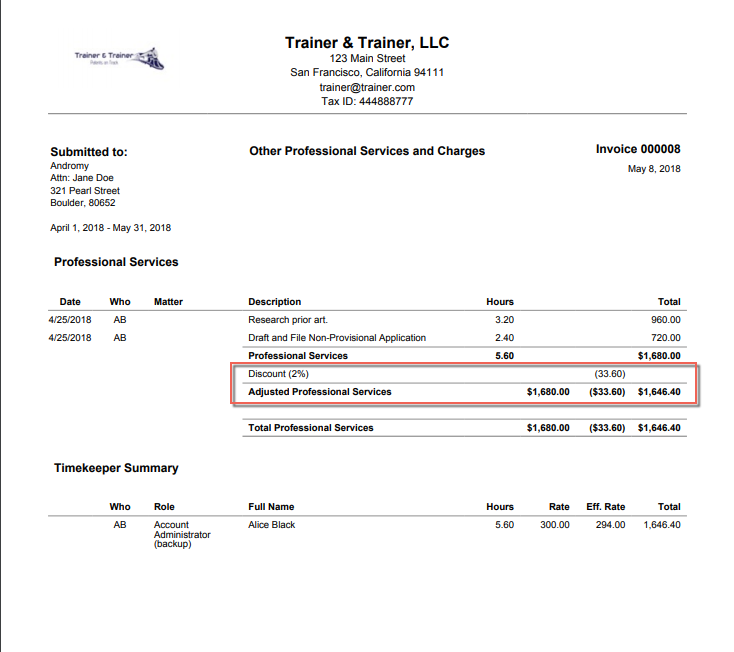
5. Click the Save button.