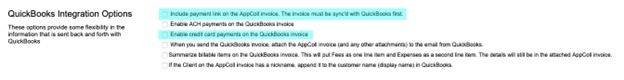Simply placing a URL in the payment instructions field will not convert the text to a hyperlink. That being said, as part of our QuickBooks integration, we do offer the option to add a payment link to an invoice. Please see the instructions below.
1. Hover over the gear icon in the upper right-hand corner of the screen
2. Select Settings
3. Select Billing
4. Select the two options shown below