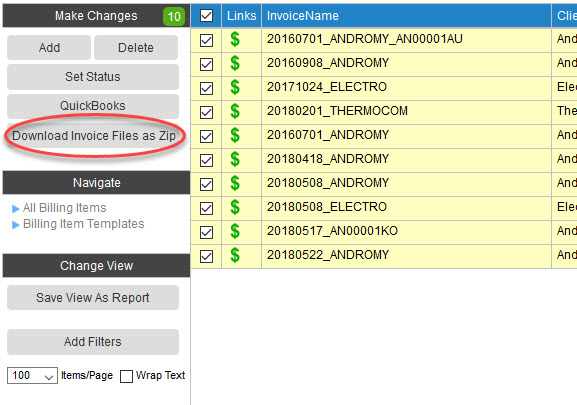Bulk downloading invoice PDF documents and LEDES files can be accomplished for archival reasons or to send a client all their invoice details at once. This option will download all PDFs and any LEDES file to a single zip file which can be extracted on a local computer. Here are the steps:
- Filter on the desired invoices you wish to download. Do not add any filters if you wish to download everything.
- Change the Items per Page drop down in the lower left corner of the screen so this value is greater than the number of invoices that meets the filtering criteria. If you have more than 1000 invoices, you will repeat some of the steps as described below.
- Check the top check box to highlight all the invoices.
- Click the "Download Invoice Files as Zip" button. All invoice files will be downloaded to a single zip file.
- If you have more than 1000 invoices, click the drop down at the top of the screen that shows the invoice totals. Select the next group of 1000 invoices and repeats steps 3 and 4.