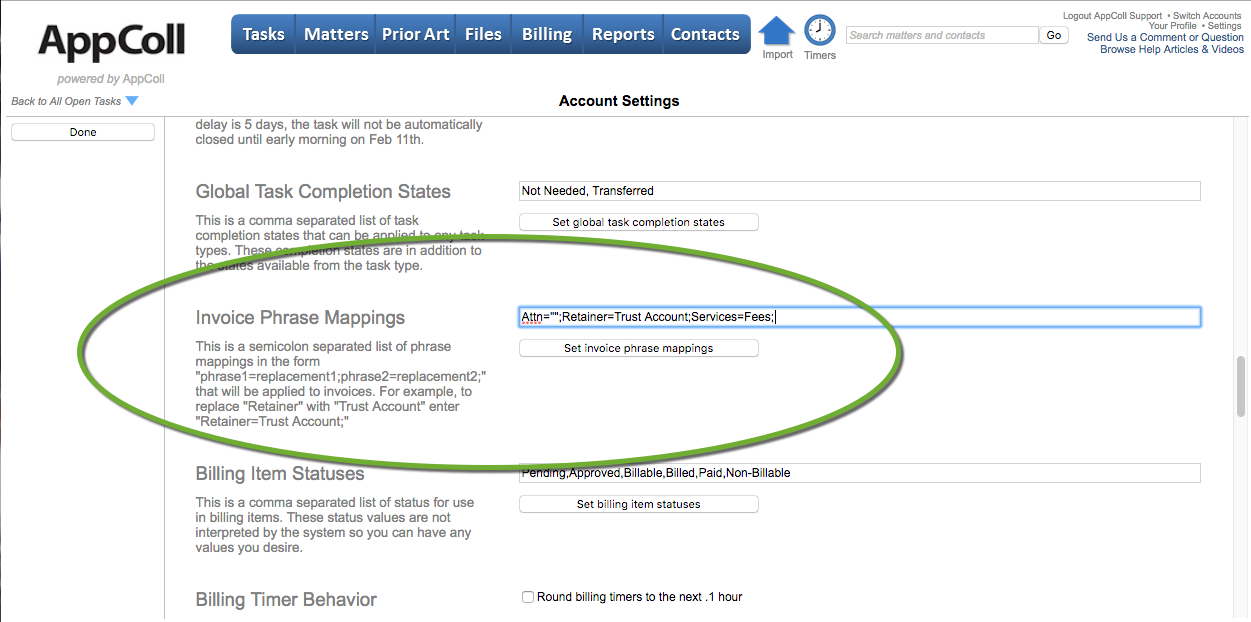Note: You must be an account administrator to perform this action.
- Click the Settings link in the upper right corner of any page.
- Scroll down until you find the “Invoice Phrase Mappings” section.
- Enter the phrases you wish to change in the form phrase=replacement;. E.g. Retainer=Trust Account;Services=Fees;
- Click the “Set Invoice phrase mappings” button.
- Open and save any existing invoices that need the changes to be applied from the Manage Invoices page in the Billing module.