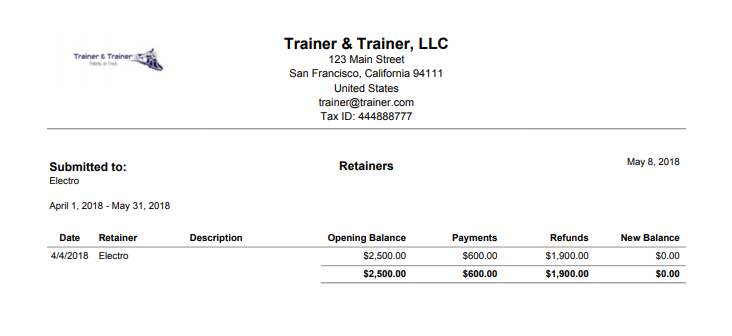If you have completed work on a project without using all the retainer funds, follow these steps:
- In the Billing module, click the Add button in the left margin.
- Select the client.
- In the "When" text box, select the date of the refund.
- In the "Who" text box, select the person responsible for issuing the refund.
- In the "Type" text box, select Retainer Refund from the menu.
- Enter the amount of the refund. You do not have to refund the entire balance.
- (optional) Enter a description for this refund.
- Click on the Save button.
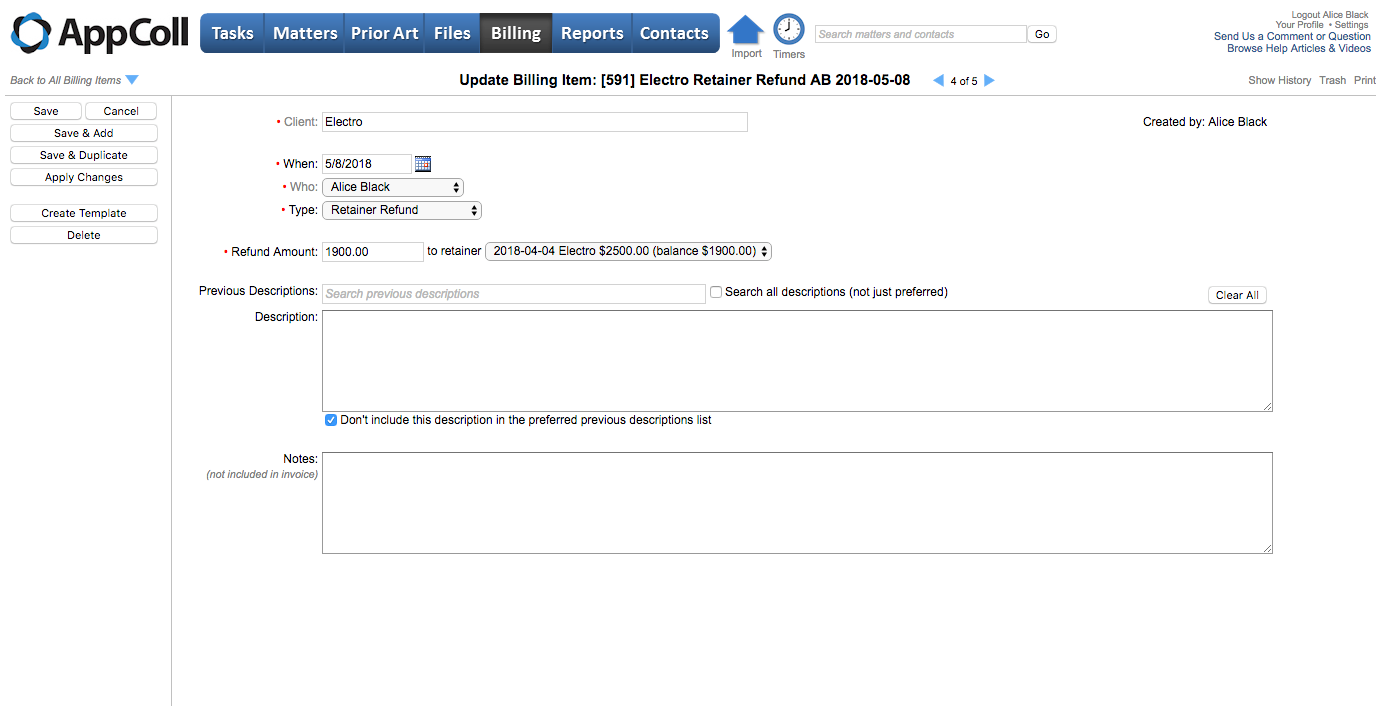
On your invoice, the Refund will appear in the Retainer section, as shown below: