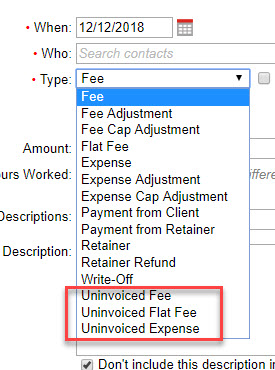There may be times when time and expenses should be recorded and tracked, yet should never appear on an invoice. For example, multiple hourly time entries are created for drafting a patent application, However, the eventual invoice only needs to show a single billing item of "Draft and File Patent Application". The individual hourly entries won't be listed in the invoice. However, the individual entries may be tracked to see how much time was actually spent drafting the application. This could be used for timekeeper efficiency analysis or determining how much to pay the timekeeper based on time spent.
Uninvoiced Flat Fees work the same way, wherein flat fee tracking is needed without adding such items to an invoice.
Uninvoiced expenses work the same way, wherein expense tracking is needed without adding such items to an invoice.
To create an uninvoiced hourly fee, flat fee or expense item, click the Type drop down and select one of the below billing item types and fill out the details. These uninvoiced items will be visible in the billing item list. But will not appear in invoices.