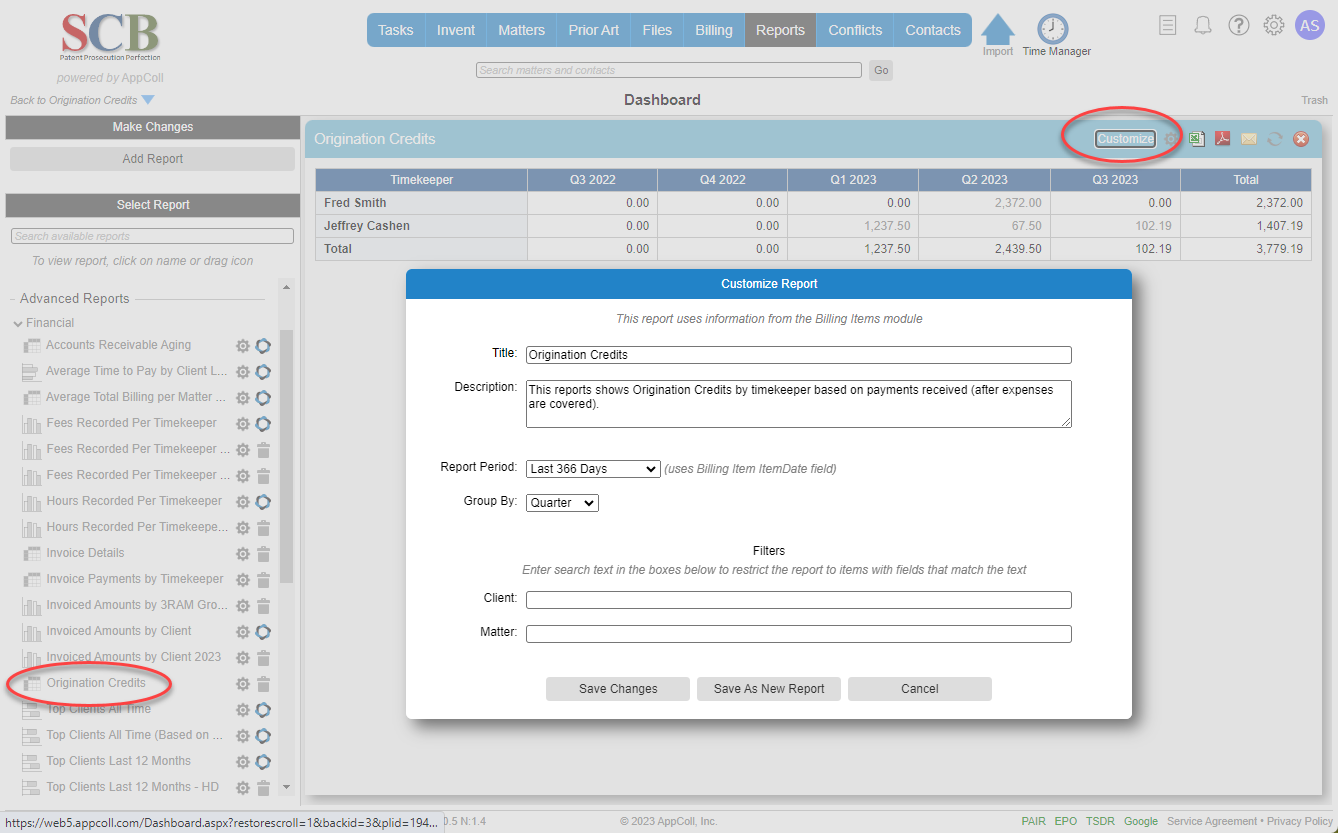A law firm grows by acquiring new clients. To drive growth law firms may use origination credits to compensate attorneys for bringing ('originating') new business to the firm. An origination credit specifies the percentage of all fee collections for a client that an attorney receives as a reward for bringing that client to the firm.
The AppColl origination credits feature allows origination credit plans of any complexity, from a simple percentage for a given client, to sharing credits between multiple attorneys in a manner that may change over time. It is comprised of two parts:
1. The origination credits setup page, where the person, client, dates and percentage are specified.
2. The origination credits report, which is run from the reports module to show the actual values of the credits based on current collections.
The creation of origination credits has no impact on the contents or generation of invoices or billing items. It is purely a tool for assisting in the calculation of credits due to timekeepers in a given time period.
Origination Credits Setup
Setup on the Origination Credits page in the Billing Module. You can setup as many credits as desired. You can have multiple credits for a given timekeeper/client combination, if required. When calculating the credit amount, all applicable credits are applied and included. Multiple timekeepers can receive credits for the same client.
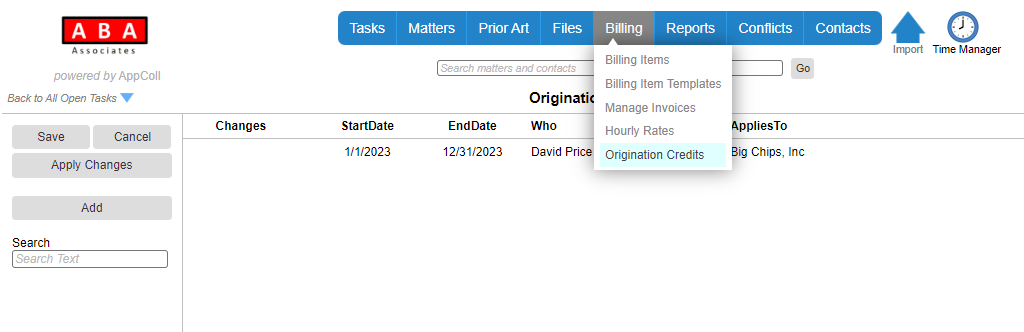
To add a new credit, click on the Add button.
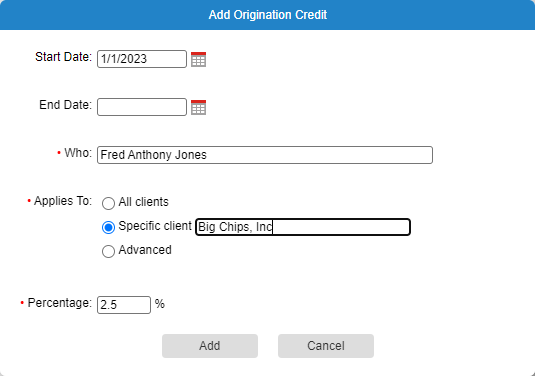
If a start date is specified, only client payments received on or after that date are subject to the credit.
If an end date is specified, only client payments received on or before that date are subject to the credit.
‘Who’ specifies the timekeeper receiving this credit.
You can specify that this credit percentage applies to all clients, a specific client or, using the advanced option, define a database query that selects the specific fee billing items. This is more complex to setup, but provides complete flexibility on what items are eligible for credit. For example, you could specify that all items for matters in the US with the ‘Who’ contact specified as the partner for the matter get the credit. Contact AppColl support for help in setting up this option.
‘Percentage’ specifies the percentage of all collected fees that credited to the person in the ‘Who’ field. Note that if an invoice is partially paid, then any expenses and taxes are deducted from the payment first before any fees are covered and thus available for origination credits.
Origination Credits Report
To view the credits earned for a timekeeper during a particular time period, view the Origination Credits report in the Reports module. This report can be found in the ‘Financial’ section.
The values show are calculated from all payments received from clients, after deducting any expenses and applicable taxes. Note that if a partial payment is received for an invoice which does not completely cover any expenses, then no origination credit will be generated for that payment.
If you click on a value in the table you will be shown the client payments that contributed to this credit.
By clicking on the Customize link in the upper right, you can change the time period and grouping of the report. You can also filter for a specific client.
You can download the report in Excel (csv) form by clicking on the Excel icon in the upper right.