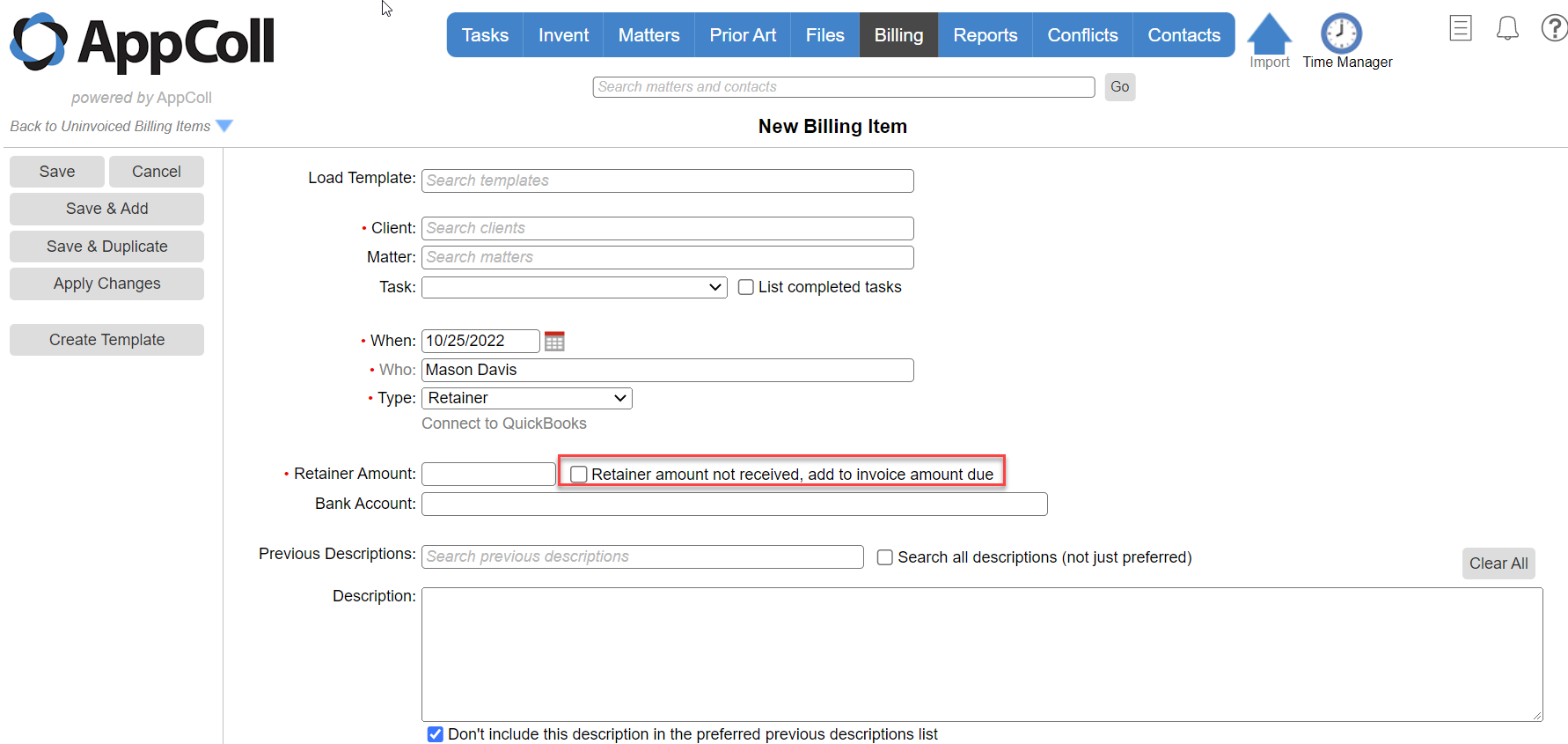
- In the Billing module, on the Billing Items page, click the Add button in the left margin.
- Select the Client. This will populate the Matter and Task drop-down menus.
- (optional) Select a matter and/or task for this retainer.
- In the "When" text box, select the date the retainer was created.
- In the "Who" text box, select the person in your firm responsible for managing the retainer.
- In the "Type" text box, select Retainer.
- In the "Retainer Amount" text box, enter the amount of the retainer.
- If this retainer amount has not yet been received and you wish to add the amount to an invoice for the client, check the "Retainer amount not received, add to invoice amount due" the checkbox.
- (optional) Enter a description for this retainer.
- Click on the Save button.