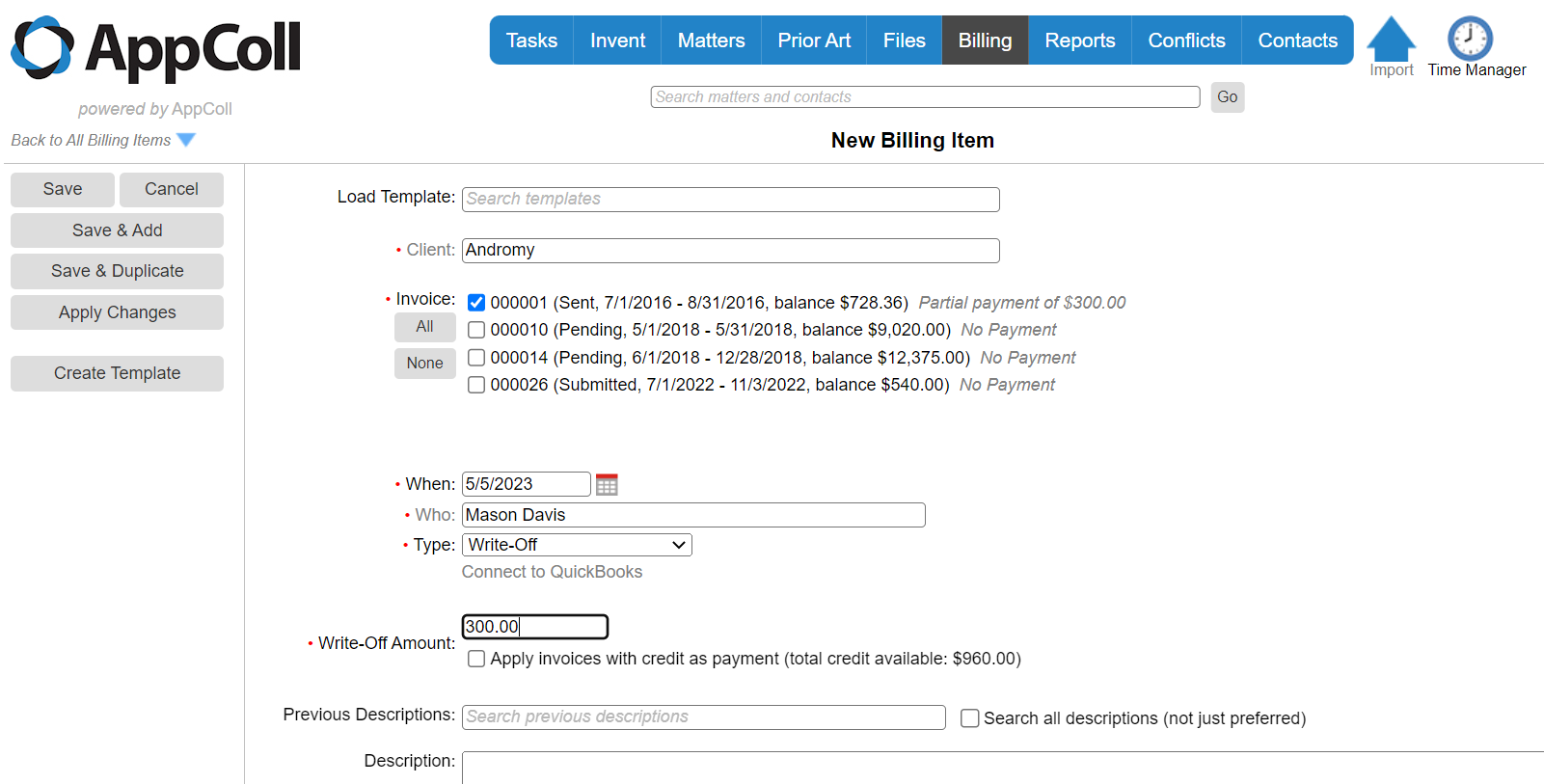You can write-off all or part of an invoice by creating a "Write-Off" type billing item. If you create a write-off that reduces the invoice balance to zero, the status of the invoice is automatically set to “Write-Off."
- In the Billing module, click the Add button in the Make Changes section of the left margin.
- Select the client.
- Select “Write-Off” as the billing item type.
- Select the invoice you wish to write-off.
- Enter the amount you wish to write-off in the "Write-Off Amount" field.
- (optional) Enter a description for the write-off in the "Description" field.
- Click the Save button.