Account Administrators can change permissions for any contacts in their account. Please Note: Account admins have access to everything, so their permissions cannot be altered.
In order to change a user's permissions, open their contact record and click the "Permissions" button on the left. The below popup appears. Some of the options may not be available depending on your subscription plan. User permissions are broken out per module and per access type. At the module level, access can be granted for View, Modify, Add and Delete. Below the module permissions section are a number of additional check boxes described below.
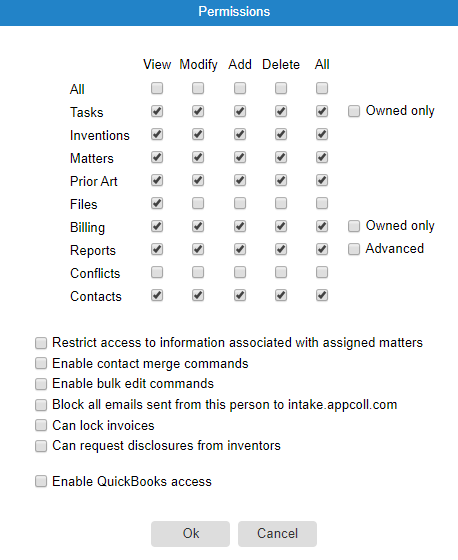 If you select the "Owned only" checkbox for the Tasks and/or Billing modules, the user can only view items in those modules for which they are the owner. For Billing, the user cannot see hourly rate information for anyone else, nor can they view or create invoices.
If you select the "Owned only" checkbox for the Tasks and/or Billing modules, the user can only view items in those modules for which they are the owner. For Billing, the user cannot see hourly rate information for anyone else, nor can they view or create invoices.
If you select the "Advanced" check box next to Reports, the user will be able to view the Advanced Dashboard Reports module which is only available to PM Plus subscribers.
If you select the “Restrict access to information associated with assigned matters” check box the user only sees information related to matters which they are associated with (i.e., they are listed as one of Partner, Attorney, Contributor, Paralegal or Foreign Associate for the matter). Enabling this check box also disables the Reports module.
If you select the "Enable contact merge commands" the user will be able to execute commands to merge contacts (normally only available to account administrators).
If you select the "Enable Bulk edit commands" check box, the user is able to use the bulk edit feature which is normally reserved for account admins.
If you select the "Block all emails sent from this person to intake.appcoll.com check box any emails sent into AppColl for this person are blocked. This is a PM Plus feature.
If you select the "Can lock invoices" check box, the user is able to lock invoices from being edited by other non-admins.
If you select the "Can request disclosures from inventors" check box, the user can request disclosures from inventors if the account is using the PM Invent product available with PM Plus.
If you select the "Enable Quickbooks access" check box, the user is able to sync invoices and payments between AppColl and QuickBooks. This is a PM Plus feature.