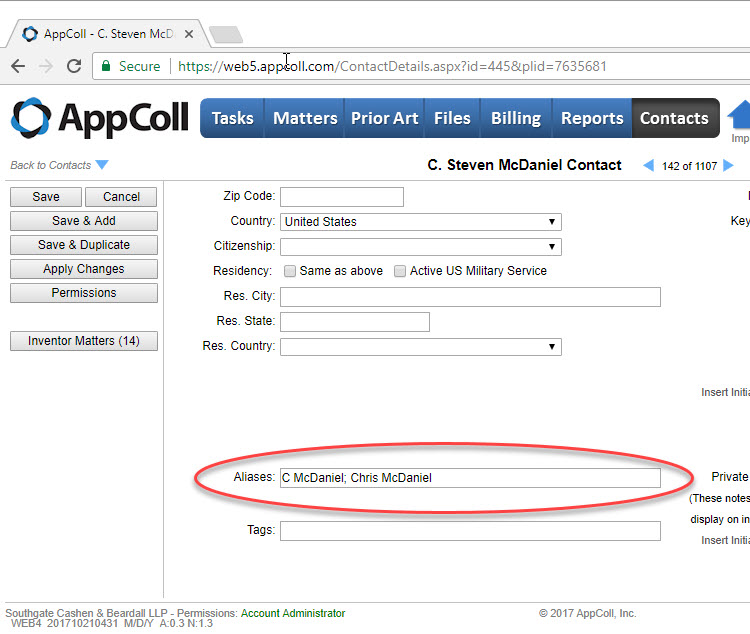AppColl assists in the management of contact names where multiple different spellings of a name may exist in various matters or documents by providing the Alias field in a contact. This field contains a semi-colon separated list of alternate spellings for the name of the contact. When AppColl searches for a name it will look in the alias fields to find a match. The objective of this field is to prevent duplicate contacts being created when information is imported from spreadsheets, XML files, TSDR or other external sources.
For example, if you have an XML file with a different spelling of an inventor's name but you don't want to change the name that exists in AppColl, you can add the different spelling as an alias which will prevent AppColl from create a duplicate contact every time the XML is imported.
Important note: when contacts are merged the names of the contact merged and removed from AppColl are added automatically as aliases for the primary remaining contact. Also, if an as-filed name is specified when an inventor is added or updated in a matter, the as-filed name is automatically added as an alias to the inventor contact.