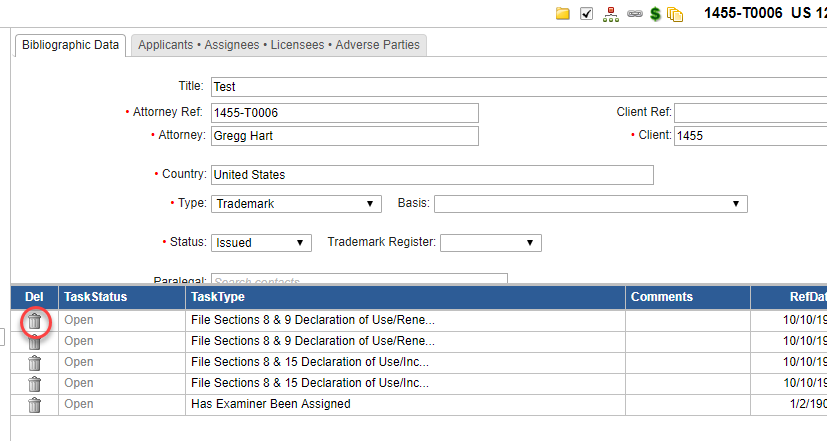Tasks can be deleted from both the Tasks module and the matter details page for the task.
Please Note: AppColl highly recommends that you do not delete any tasks, unless they were created in error. It is preferable to simply mark tasks as Completed, Not Needed, Reviewed, Missed, etc. This maintains a complete history of the matter.
Tasks Module - You can delete one or more tasks from here by clicking the check box next to each task and clicking the "Delete" button as shown below.
Matter Details Page - Click the trashcan icon next to the task you wish to delete as shown below.