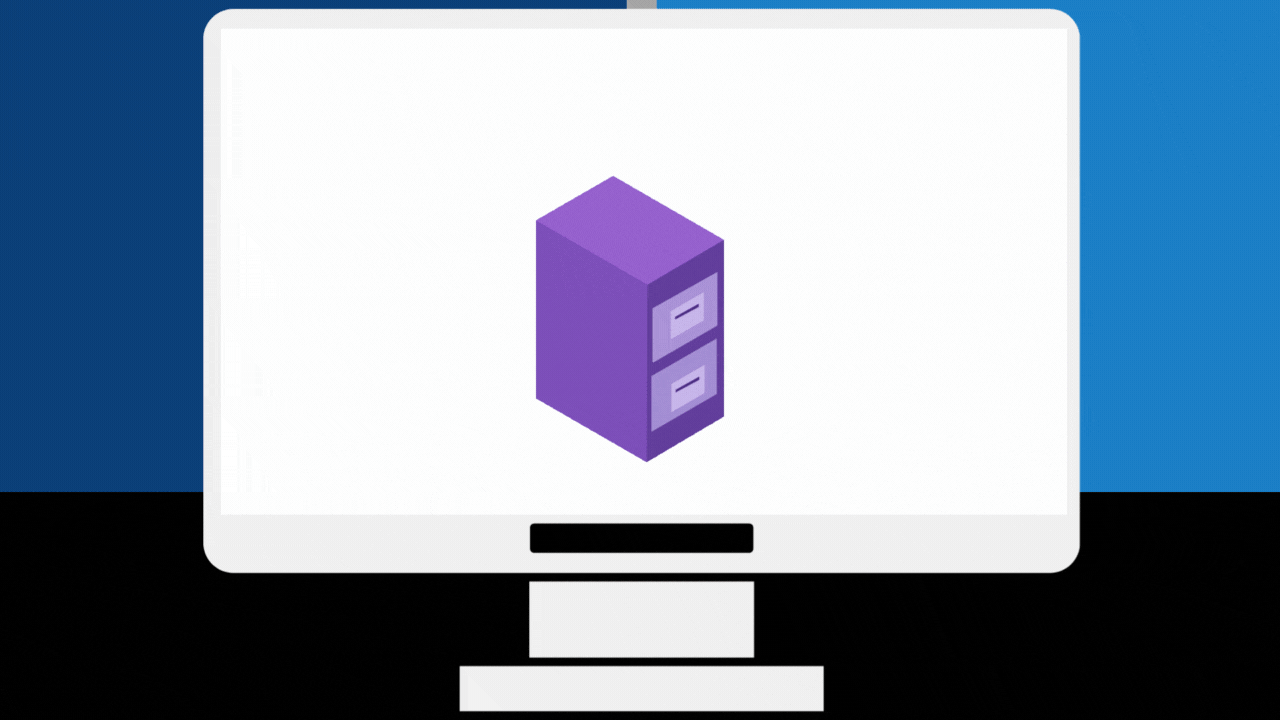AppColl allows you to search and browse for files or folders by name and a modified date range.
- Go to the Files module.
- Click the Browse/Search button.

- Click the Search tab.
- Enter text for the file or folder you wish to search.
- (Optional) Enter a date range when the file(s) or folder(s) were last modified.
- Appcoll returns a list of all files and folders matching this criteria along with the modified date and file size. Click on a folder to view a folder.
- Click on a file to open or download a file.
- When you are finished, click Done.