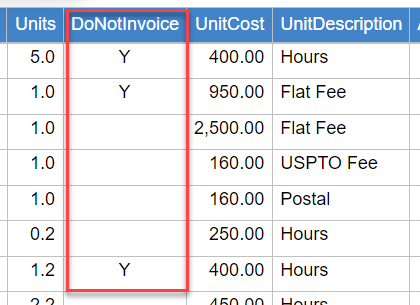Billing Items can be excluded from invoices for any reason. This is especially useful when matters are not invoiced until the entire work is done, yet the billing items are recorded along the way.
A setting is now available that allows you to prevent recently added billing items from being automatically included in invoices that are currently in the review process. To activate this setting, go the the Account Settings page > Billing tab, and check the following box

Billing items can be marked as 'Do not Invoice' from within the Billing Item itself or in bulk.
To mark within a Billing item, check the box shown below.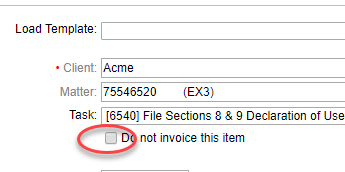
To mass change billing items, do the following:
- In the Billing module, on the Uninvoiced Billing Items table, locate the billing item(s) you want to exclude and select them by checking the box in the left column for each row.
- Click on the "Disable Invoicing of Items" button.
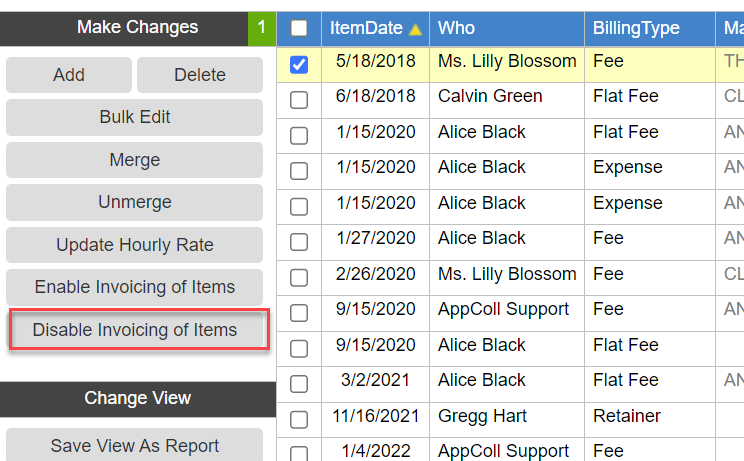
Items can be re-enabled for invoicing by following the steps above and clicking the "Enable Invoicing of Items" button.
You can easily see which items are marked as 'DoNotInvoice' by including the column with the same name. You can also filter for these items to see which ones are marked as such.