What is the Files module?
The files module is used to store files on AppColl servers such that they are accessible from anywhere using any web browser.
AppColl automatically creates top level directories for each client, once the client name is associated with a matter.
When a matter is created, AppColl automatically creates a folder, with a name matching the AttorneyRef. The matter folder is automatically placed under the client directory associated with the matter. AppColl creates four default folders under each matter called "AsFiled, ClientCorrespondence, OfficialCorrespondence and WorkInProgress. The default matter folders can be changed by following the steps here.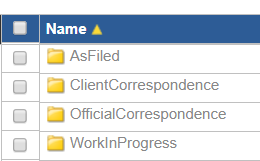
Files and Folders can be added, renamed or deleted as desired. You can add, delete or rename directories and files as you wish. Also, files can be uploaded to the system and associated with Tasks by uploading them from the Task Details page.
The files module supports multiple revisions of the same file. If you upload the same filename to the same directory more than once, multiple revisions will be created. These revisions are listed if you check the Show all revisions checkbox in the Change View section of the window.
Matter Shortcut
Within every Matter folder there is a convenient shortcut to the specific associated matter directly from the folder of a case in the Files module. Simply select the Client folder from the top level, and then the Matter folder. You will see the Go to this Folder's Matter icon at the top of the page.
