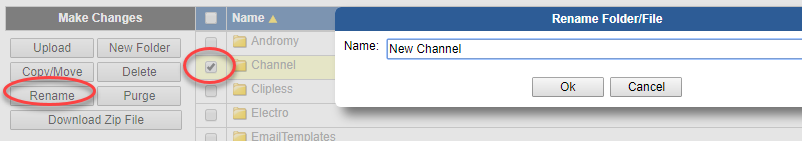Any file or folder in the Files module can be renamed by following these steps.
- Find the file or folder you wish to rename and check the box next to it. Please note: only a single file or folder can be changed at once.
- Click the rename button and enter the new name of the file or folder and click OK.