If you have an Account Admin or Account Admin (backup) role in AppColl, you may be request to be designated as a Team Leader for your organization in the Learning Center.
Team Leaders can add as many users to their team as they have logins to AppColl and view the progress of those on the team.
Completing your own Learning
In order for a Team Leader to see her own trainings, she must click the profile icon in the upper-right hand corner and click “Switch to Learner View."
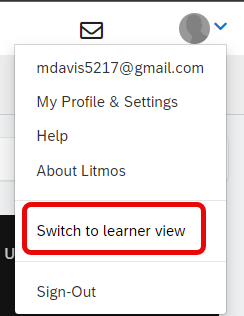
From the Learner View Dashboard, the “Click here to begin your training” banner will lead to the course library.
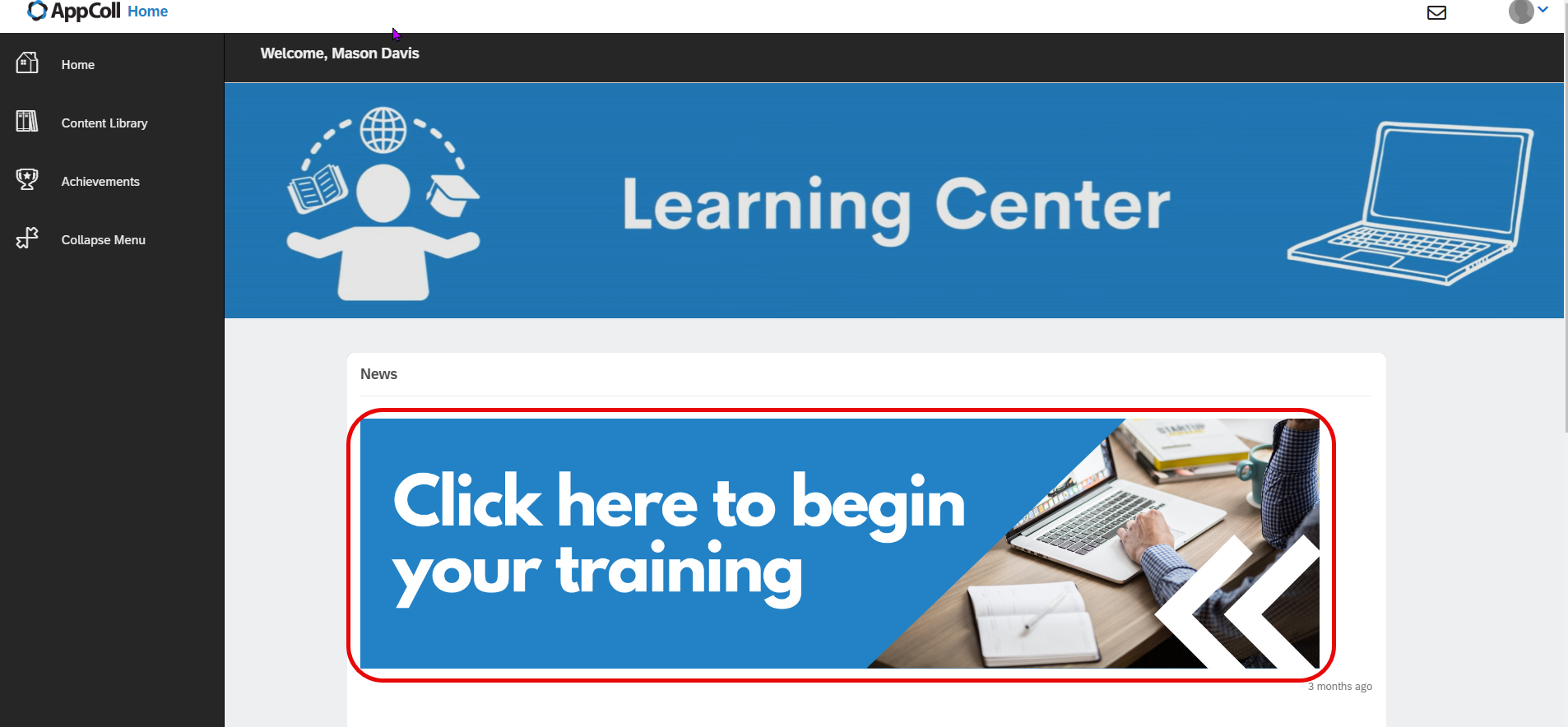
Adding Users to Your Team
To add users to your team, you must be in Admin View. From the Dashboard, click the Create a User button.

You must fill in the First Name, Last Name, Username, and Email fields when adding a new user. Please use the user's email address as the username. If you do not fill in the email field, the user will not receive an email to login to the Learning Center.

Once the necessary fields are filled in, click the Add person button.