A scoring matrix may be created whereby persons associated with a disclosure can provide a numeric score followed by answers to specific questions. The scoring matrix set up screen is accessible from the Inventions Module by clicking the "Setup Scoring" link. AppColl creates a default matrix which can be fully edited.
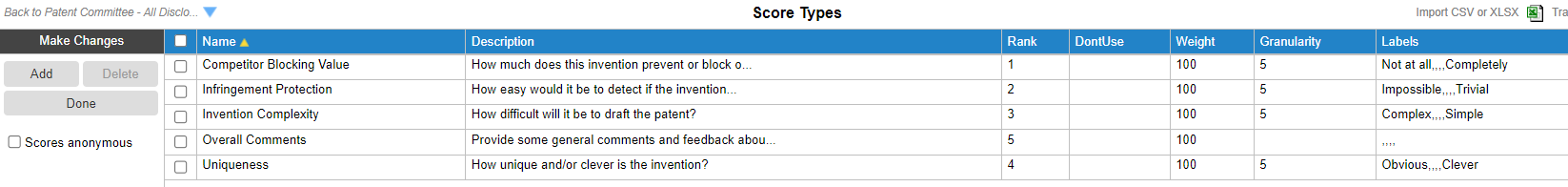
Scoring Details
Each scoring question has a name, a description, granularity levels and descriptions, and a score weight.
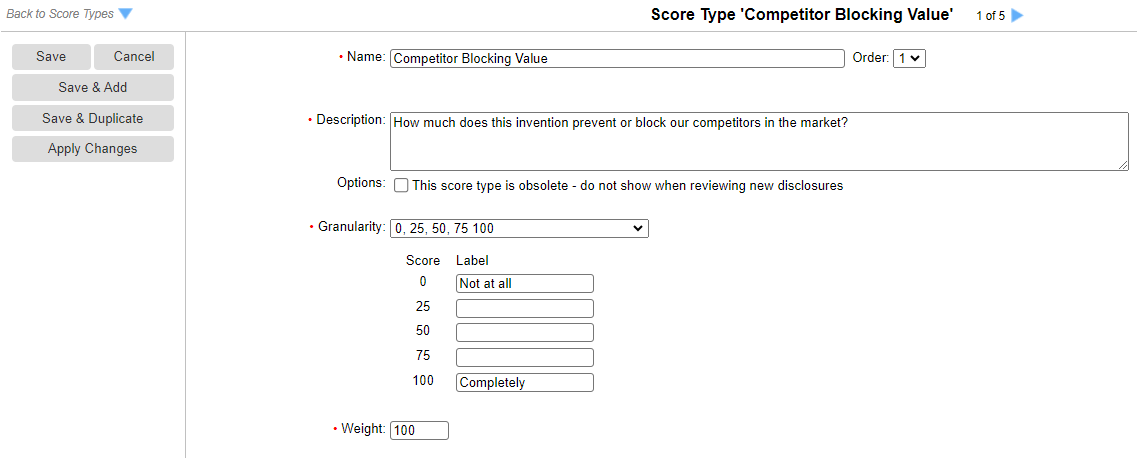
Granularity, which is optional, provides a numeric scoring value for each question. For example, a question can be scored with a value of 0, 25, 50, 75 or 100. One or more of the scoring values can have a description as to what each numeric value means. A scoring average is calculated based on the score provided for each question. These scores are visible in the disclosure to provide full transparency to the inventor. If granularity is set to none, questions only require a comment.
If granularity levels are set, a weight is placed on each question, wherein any value lower than 100 will effect the scoring average by placing less emphasis on these questions.