There are instances when the client of a matter needs to change. Making this change is not an issue, unless the matter has invoices associated with it. In this situation, the client cannot be changed without deleting the invoices first. In order to keep everything intact, the solution is to create a duplicate matter. The old matter has a different AttorneyRef and application number (since duplicates are not allowed). The new matter has the correct AttorneyRef and application number. The old matter is no longer updated but the new matter is. See the following steps.
1) Open the matter that needs the client changed.
2) Change the AttorneyRef value by appending "OLD" or something similar to the original value. Do the same thing to the application number. This is necessary because the values must be unique in AppColl.
3) Mark any opened tasks as "Not Needed" since these will be added for the new matter being created.
4) Click the Save and Duplicate Button. The existing matter is saved with the edited AttorneyRef and application number values.
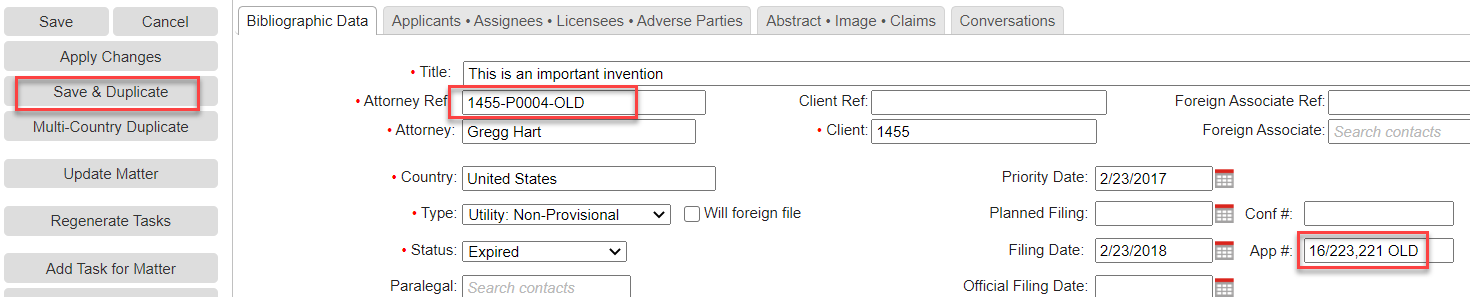
5) You now have a new unsaved record. Please note that the dates, numbers (i.e., publication, filing, allowance, registration, etc.) and tasks do not carry over when using Save and Duplicate.
6) Manually enter the application number without the extra characters you added above.
7) Remove the characters you added to the AttorneyRef so it has the original value.
8) Manually enter the new client and click Apply Changes.
9) Click the Update button to import all the information for the newly created matter from Patent Center, TSDR or EspaceNet (depending on the type of matter.) This will populate all the dates, numbers and tasks.
10) Go through the newly generated task list and mark anything as completed if they have already been done.
11) Save the new record. You're done.
You now have an older record with the old client. This matter will not be updated anymore since the application number has "Old" or some other characters preventing if from being found by Patent Center, TSDR or EspaceNet. The new matter does have the correct application number, so I will be properly updated.