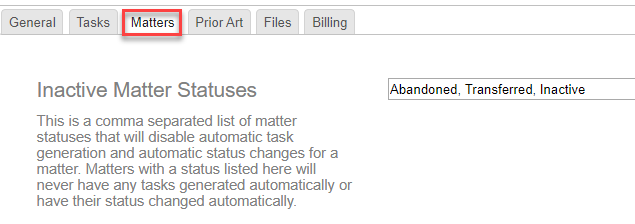Each patent and trademark matter in AppColl must have a status. In general, a matter's status is based on one or more dates in the matter itself. However, some statuses can be manually set. For example, if a matter only has a filing date, the matter status is 'Pending'. In general, the latest date is used to determine the status. For example, if a matter has a filing date of 2018-01-01 and an allowance date of 2019-01-01, the matter status is 'Allowed'. However, if the matter also has an issue date between the filing and allowance (which would obviously be a mistake) dates the status remains as 'Allowed' since the allowance date is the latest one. However, if the issue date was 2019-02-10, the status would change to 'Issued.' Below is a chart describing how statuses are determined from dates and in what order.
| Status | Dates |
|---|---|
| Unfiled | No dates present, except possibly a "Planed Filing Date" |
| Pending | Filing Date is populated and has the latest value |
| Published | Publication Date is populated and has the latest value |
| Allowed | Allowance date is populated and has the latest value |
| Issued | Issue/Registration date is populated and has the latest value |
| Abandoned | Abandonment date is populated and has the latest value |
| Expired | Expiration date is populated AND the expiration date <= today's date |
* Aside from Expired, the above statuses can not be manually set without dates that support the status. In other words, you cannot manual set the status of matter to 'Allowed' if the matter does not have an allowance date. However, Expired can be manually set even without an expiration date. But the status can also be set automatically if an expiration date is added that is before today's date.
Manually Setting Statuses
The following statuses can be manually set regardless of any existing dates or later added dates: Abandoned*, Closed, Inactive or Transferred. Additionally, any custom matters statuses in your account can be manually set regardless of any existing or later added dates.
For example: A user can set a matter status to 'Inactive' even though the matter has a filing date and an existing status of 'Pending'. If the matter later receives an allowance date, the status will not change.
Abandoned Status - Matters with an 'Abandoned' status have a special set of rules. If a matter received an abandoned date, the status changes to 'Abandoned' (provided the existing status wasn't manually set as mentioned above AND the abandoned date is the latest date in the matter). If, down the road, the matter gets a later date (such as publication, allowance or issue date), the abandoned status will change to 'Published', 'Allowed' or 'Issued". This is intentional, because the application obviously came out of abandonment if it's later being published, allowed or issued.
For example:
- Matter is filed on 2017-01-01 and receives a 'Pending' status
- Matter receives a Notice of Abandonment and an abandoned date of 2018-01-01 is given. The status then changes to 'Abandoned'
- Matter receives a Notice of Allowance and an allowance date of 2019-01-01 is given. The status then changes to 'Allowed'
However, if a user manually sets the status to 'Abandoned' AND there is no abandoned date in the matter, then the status will never change unless done so manually.
Manually Overriding Matter Statuses and Task Generation
There may be instances where you do not want a matter's status to change under any circumstances. For example, if do not want 'Abandoned' to every change for a matter, you can add it to the "Inactive Matters Statuses" setting as shown below. This setting is found by clicking the gear icon in the upper right corner of any screen and selecting the "Matters" tab. Enter one or more statuses and click save. Note: account settings are only accessible for account admins.
In addition, this setting also prevents tasks from being generated for any of the included statuses. For example, if a matter has a status of 'Transferred', no new tasks will be auto-generated.