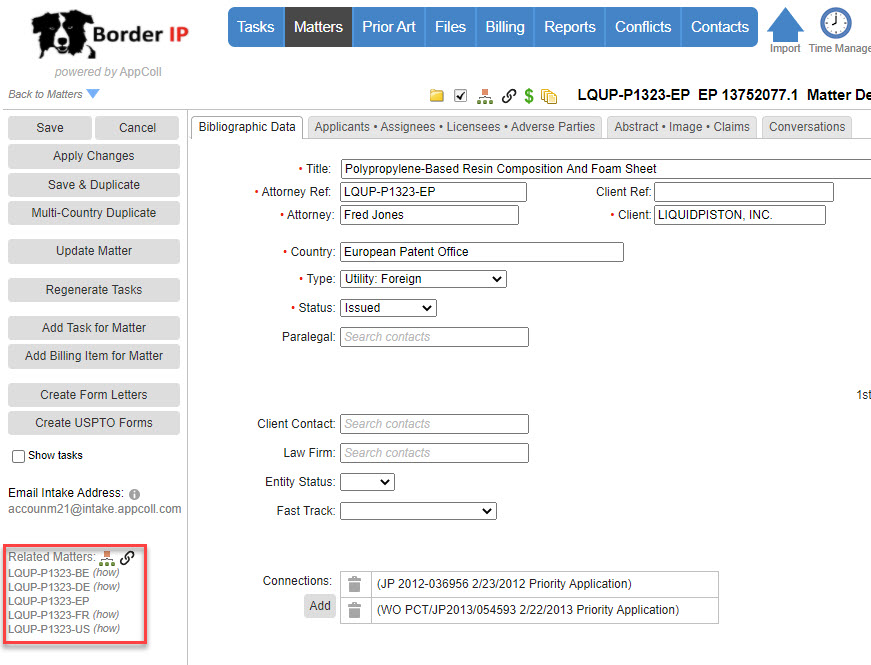It is sometimes necessary to create multiple child matters for different countries that all share the same parent. For example, when creating matters for designated states from an EP matter. This can now be done easily in AppColl by using the Multi-Country Duplicate feature. All relevant information is copied from the current matter to the created children, including connections and inventors. The multi-country duplicate command is available on the left side of a matter details page.
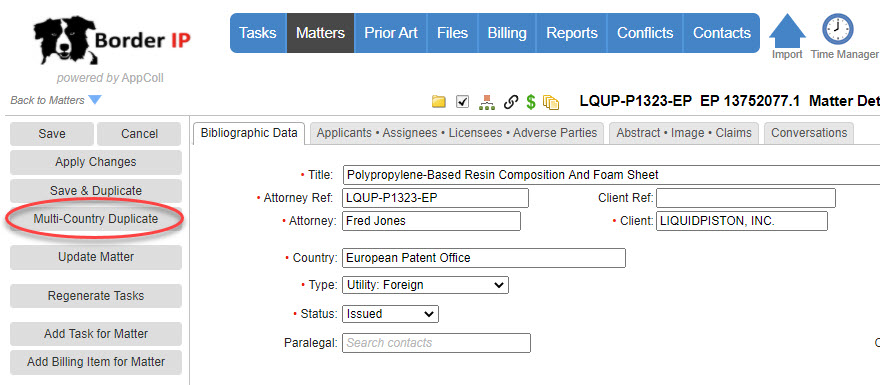
This popup (shown below with annotations) will appear when the “Multi-Country Duplicate” button is clicked: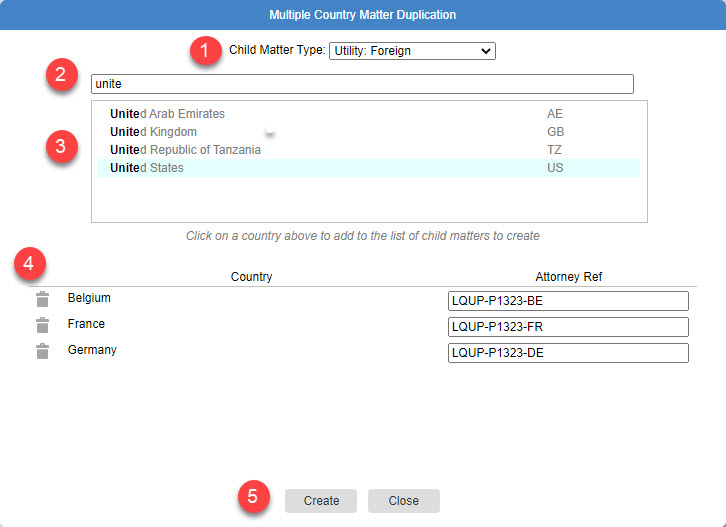
- Child matter type selection: The created child matters will have the type selected in this dropdown.
- Country filter: Type in this box to easily filter the results shown in the country selection box.
- Country selection box: Click items in this box to add them to the list of countries for which a child matter will be created.
- Selected country list with attorney refs: This is the list of countries for which child matters will be created. Attorney ref values will be generated when the country is selected that mimic the parent matter’s attorney ref. They can also be modified if desired. Delete an item from the list by clicking on the trash can on the left.
- “Create” and “Close” buttons: To create child matters for the selected countries, click the “Create” button. To close the popup without taking any action, click “Close”.
Once the “Create” button is clicked, a popup will appear to show the status of the matter creation.
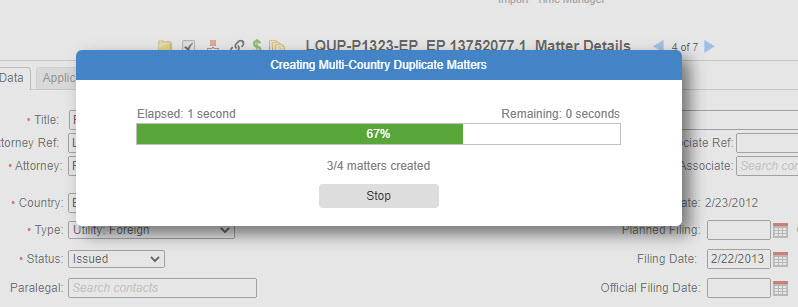
After the matters have been created, you will see them in the related matters section of the matter details page.