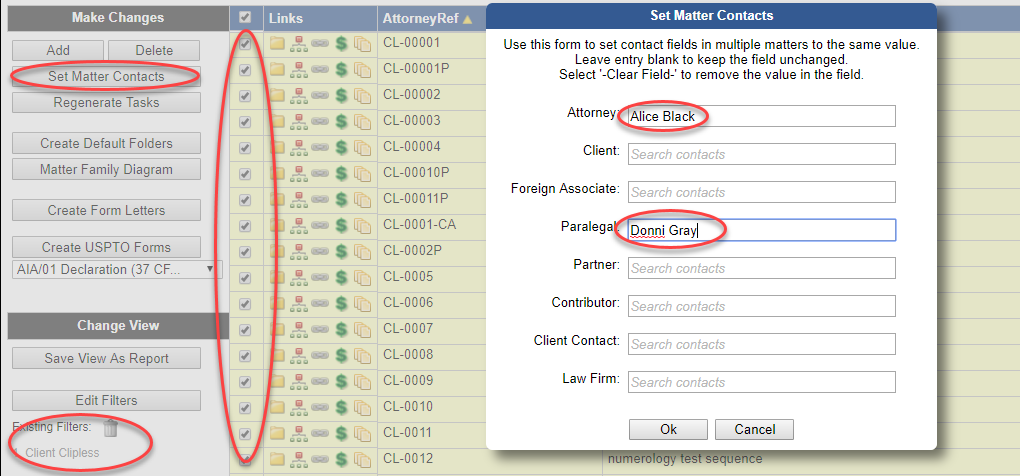Each matter may have multiple persons involved, such as attorney, partner, contributor, client, assignee, paralegal, foreign associate or law firm. You can easily update these values for multiple matters at once by following the steps below:
- In the Matters module, select all of the matters you wish to change by clicking the check boxes for each matter You may wish to filter for the data you want to change. For example, you may want to filter for all matters assigned to a specific attorney, or all matters for a particular client.
- Click the Set Matter Contacts button in the Make Changes section of the left column.
- Add the desired changes to one or more of the contact fields. You only need to add contacts for the fields you want to change. If you wish to clear a field from it's current value(s), select - Clear Field - when clicking on the text box.
- Click OK to confirm the changes.
- Depending on the number of changes being made, this could take a few minutes before it completes.