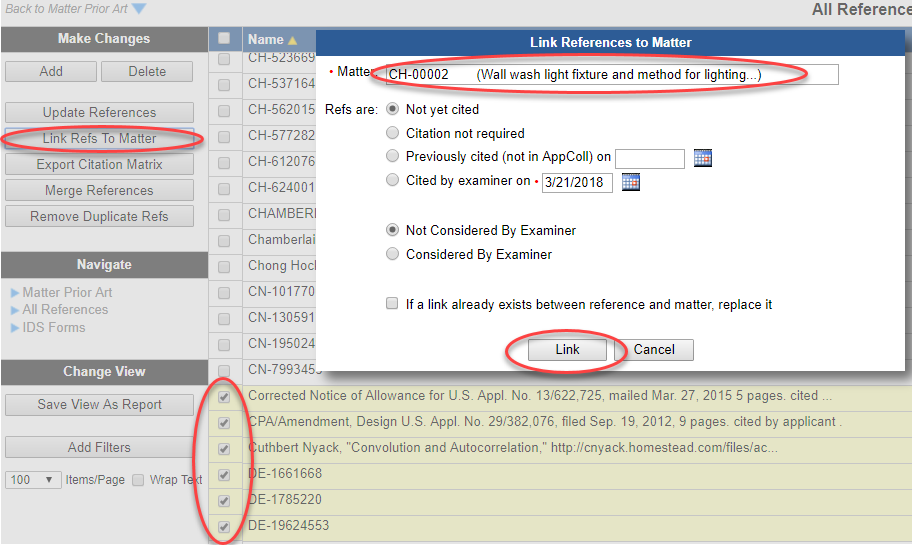The following steps outline the process for adding or updating links between multiple prior art references and a patent matter:
- In the Prior Art module, click on the All References link in the Navigate Section of the left column.
- Select all of the references you wish to link or update to the matter. (Using a filter on the “UsedBy” field may help find the references, as discussed here.)
- Click on the Link Refs to Matter button in the Make Changes section of the left column.
- Type text into the Matter text box, find the matter and select it. You can search by Attorney Reference, Application Number, Publication Number, Patent Number or Title.
- Select the options as desired. For more details on the options, click here. This will apply to ALL links generated or updated between the references and the matter.
- Click on the Link button.