Do you want to automatically generate calendar entries for upcoming due dates. This content focuses on external deadlines only, such as Respond to Office Action task types. This process also applies to e-Office Action tasks.
The "Calendar Entry" Task Rule
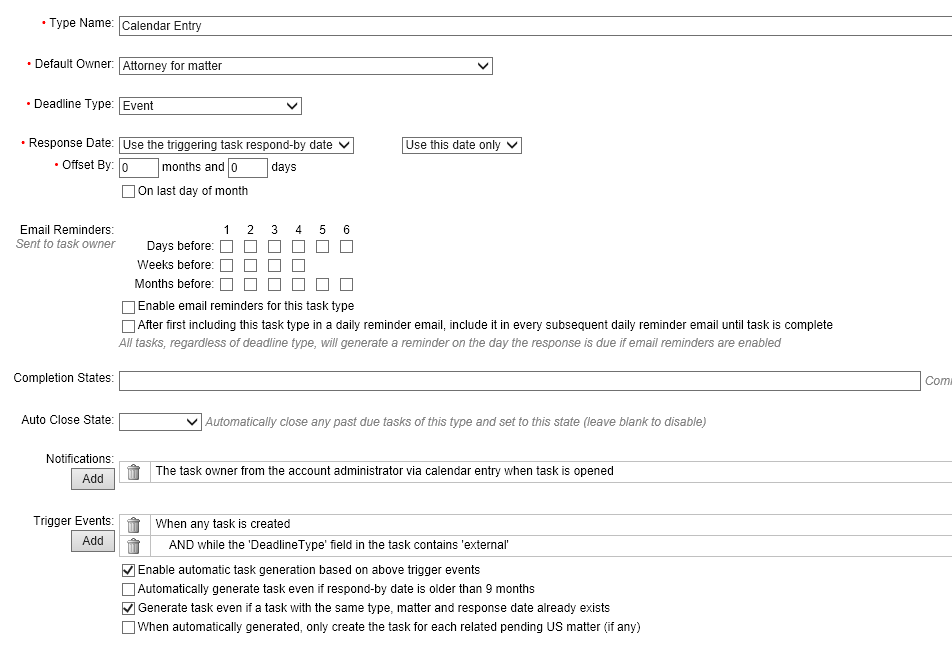
The Task Rule's Notification Settings
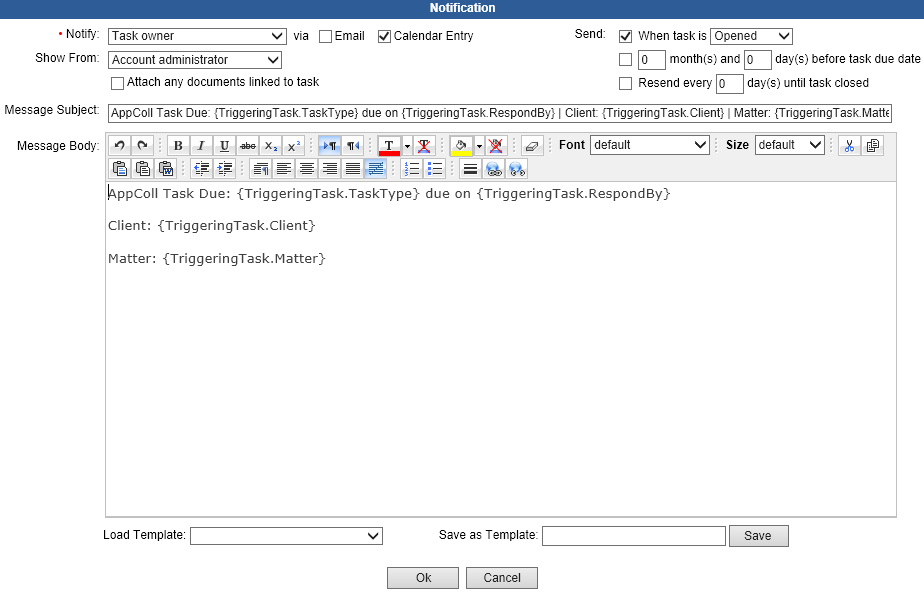
Below is the actual text you would paste into the notification. These are only suggestions. You can insert any text you like.
Calendar Subject Text
AppColl Task Due: {TriggeringTask.TaskType} due on {TriggeringTask.RespondBy} | Client: {TriggeringTask.Client} | Matter: {TriggeringTask.Matter}
Calendar Body Text
AppColl Task Due: {TriggeringTask.TaskType} due on {TriggeringTask.RespondBy}
Client: {TriggeringTask.Client}
Matter: {TriggeringTask.Matter}