AppColl provides the infrastructure for complex workflows of tasks where the creation of one task can auto-trigger a number of additional tasks with differing due dates. There may be workflows where all due dates of a task group should change if one of them changes. The task type details page has a check box for enabling this functionality. If the box is checked for for a task, changing the response date of that task will change the due dates of any tasks auto-generated from that task by the same number of calendar days.
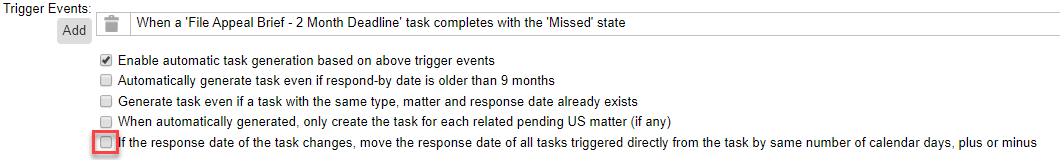
For multiple tasks in a chain all triggering tasks in the chain will need to have this feature enabled. An example: Task B is generated from Task A and Task C is generated by Task B. If the above box is checked for A then pushing the due date out for Task A will also push the due date out for Task B by the same number of days. However, the due date for Task C will not auto-change UNLESS the box is checked for Task B.
A great example of how this works is illustrated in the Trademark Trial and Appeal Board process, whereby 16 deadlines are set based on a trial start date. If an extension of time is granted along the way, every pending deadline is pushed by the number of days granted in the extension. AppColl provides a full set of TTAB tasks.