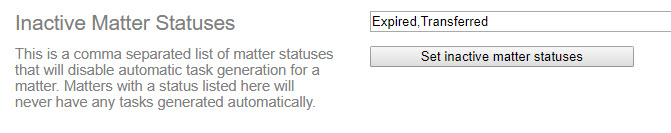By default, tasks auto-generate for all matters regardless of the matter status (e.g., Expired, Transferred, Abandoned, etc.). You can disable task generation for certain matter statuses if desired. For example, you may not want AppColl to generate more tasks automatically for transferred matters.
Towards the bottom of the settings page (available for account administrators only) is a 'Inactive Matter Statuses' section. You can manually type in the name of one or more matter statuses (commas separated) and then click 'Set Inactive Matter Status' button. Please Note: matter statuses need to be spelled exactly as shown in the Matters module for the disabling to take effect.