AppColl generates a “File Supplemental IDS” task for pending US Patent applications any time a related matter receives one of the below events shown in the task triggers. The new task has a due date of 90 days out. As an example:
APP-01-US1 is a pending U.S. non-provisional application
APP-01-US2 is a pending U.S. continuation claiming priority to the non-provisional
APP-01-JP1 is a pending Japanese application claiming priority to the non-provisional
If APP-01-US1 receives a Notice of Allowance, then APP-01-US2 will get a "File Supplemental IDS" task because it's a pending related U.S. application. However, APP-01-US1 (because it's the matter that received the NOA) and APP-001-JP1 (because it's a foreign matter) will NOT receive this task.
If APP-01-JP1 receives a foreign office action, then both APP-01-US1 and APP-01-US2 will receive "File Supplemental IDS" tasks.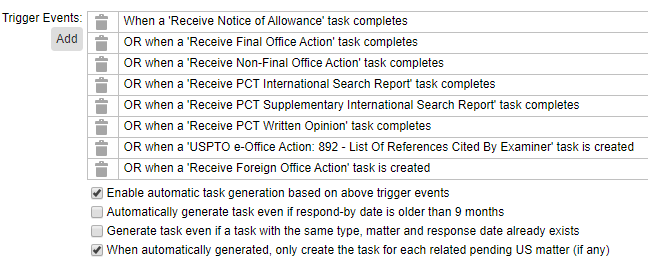
AppColl also adds a comment to each "File Supplemental IDS" task stating which matter and task caused it to generate.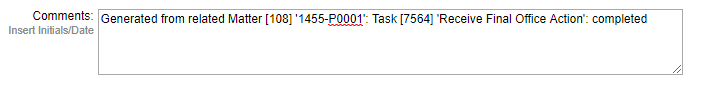
What is a related matter? - Related matters are defined through priority and subject matter connections. If A claims priority to B and B has a subject matter connection to C, then A and C are related even though neither one claims directly to the other. Every matter in AppColl has a "Related" section on the left column which shows all related matters.
Adding Triggers - Users can manually add or remove any triggering task they wish. For example, you may have a task called "Foreign Associate Sent Prior Art" which is added to a foreign matter when any art is found by an FA. You could easily add this task as a trigger.
File Supplemental IDS tasks are auto-generated when Prior Art is added to a matter - Any time a prior art reference is added to a pending U.S. matter, AppColl auto-generates a "File Supplemental IDS" task with a due date 90 days out, unless the matter already has an open "File Supplemental IDS" task. In that case, no task is created.
Subject Matter Connections can be added as Prior Art which in turn generates a File Supplemental IDS task - When a user creates a subject matter connection from one matter to another, they have the option to add the connected matter as a prior art reference, which in turn creates a “File Supplemental IDS.”