For U.S. trademark matters, AppColl adds a link called “Open Document(s) from TSDR” in the Documents column for each trademark task. You may need to add this column to the Tasks module by clicking the Columns link in the upper right corner, as discussed here.) Clicking on this link opens any documents available in TSDR that have the same date as the task's reference date. AppColl retrieves the document(s)s from TSDR and displays them in a separate browser tab. The PDF(s) can then be downloaded to your computer and optionally attached to the task if you wish.
For example, clicking the Document hyperlink in a "Respond to Non-Final Office Action (TM)" task would open the actual Rejection from TSDR.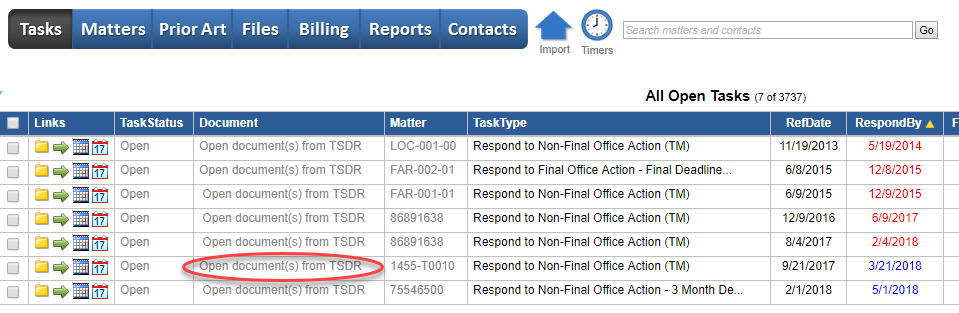 .
.