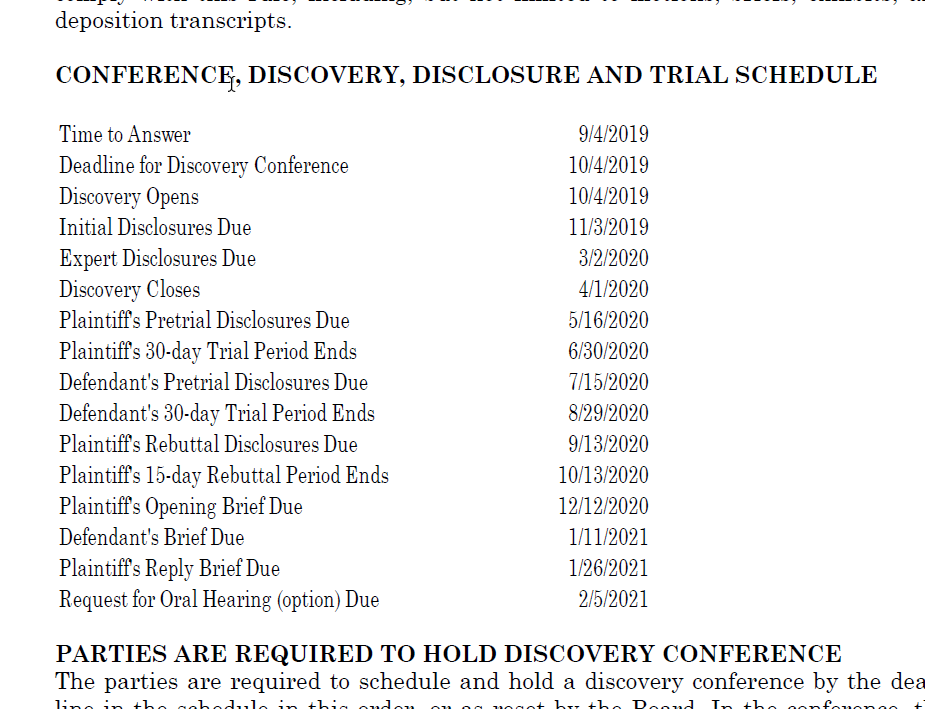AppColl provides a set of task types for Trademark Trial and Appeal Board (TTAB) opposition and cancellation proceedings. The entire task set can be added to a matter by manually adding a single "TTAB: Time to Answer" task. By setting the tasks' reference date as the proceeding start date, AppColl will auto-generate the below 15 additional tasks with the appropriate due dates as required by statute (example of TTAB deadlines are shown at the bottom of the article).
Important: Depending on when your AppColl account was created, these tasks may not be present. Please contact us at support@appcoll.com if you would like these tasks added.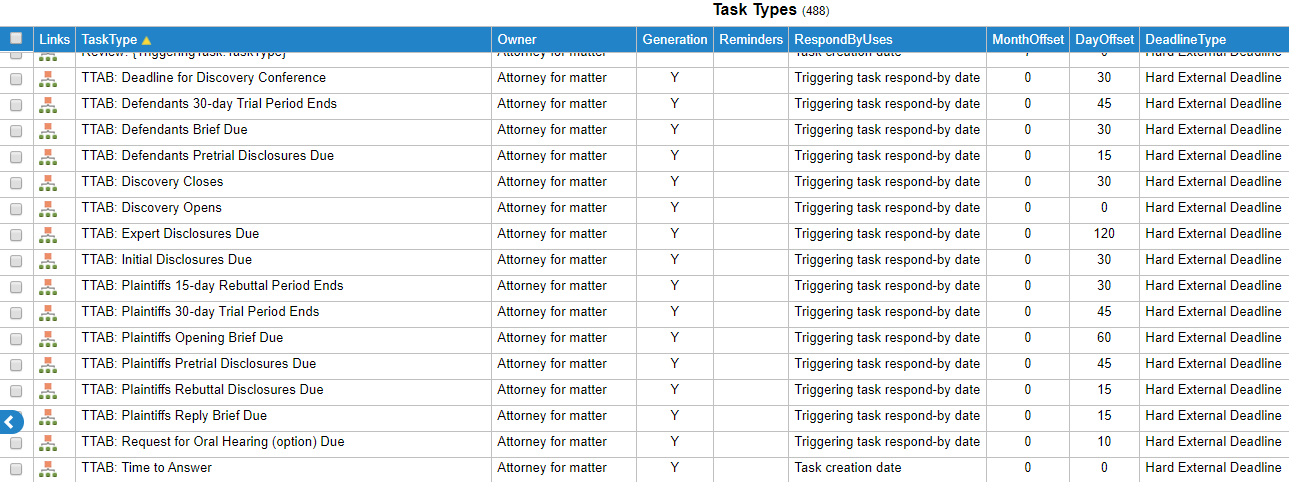
Changing Due Dates
TTAB deadlines often change throughout the proceeding due to Extension of Time requests. It is very easy to change the dates of all remaining tasks to reflect the extension period by manually changing the due date of the task that is due next. For example, let's say we're 23 days into the proceeding and the next due date is "TTAB: Deadline for Discovery Conference" and "TTAB Discovery Opens" are due in 7 days based on the date offset (see below) being 30 days from proceeding start date. If the proceeding was extended by 30 days, you would manually change the RespondBy date of the "TTAB: Deadline for Discovery Conference" task to 30 days further out than it's current date. In result, this task and the "TTAB Discovery Opens" task will be pushed out 30 days. Further, all the pending downstream tasks' RespondBy dates would also change by 30 days.
Please Note: any tasks that were due before the currently changed task (whether open or completed) will not be modified. For example, changing the RespondBy date for "TTAB: Intial Disclosures Due" will not change "TTAB Discovery Opens" since the later was due before the extension.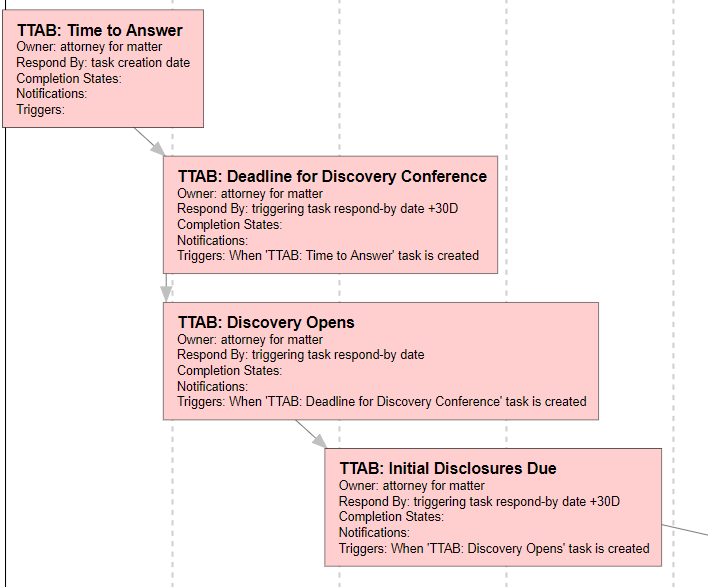
A detailed graphic of the entire TTAB workflow (a portion is shown above) can be seen by following these steps:
1) Hover over the Tasks Module button and select 'Manage Task Types'.
2) Scroll down to the "TTAB: Time to Answer" task type and click the icon shown below.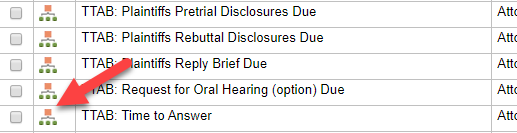 3) You will now see the workflow which can be zoomed in and out and moved from side to side.
3) You will now see the workflow which can be zoomed in and out and moved from side to side.
Each box represents one task type. For our purposes, RespondBy and Triggers are the important pieces. When looking above, "TTAB: Deadline for Discovery Conference" triggers when a "TTAB: Time to Answer" task is created. The RespondBy is the triggering task respondby date +30D. In other words, "TTAB: Deadline for Discovery Conference" is due 30 days after the "TTAB: Time to Answer" task is due.
Below is an example trial schedule for a TTAB proceeding. Each of these due dates are set by statute and begin with the Time to Answer.