U.S. Trademarks can be updated or added into AppColl via spreadsheets or by using the Update Matter button in a trademark matter details page.
Adding new Trademarks via spreadsheet
Click here for importing trademarks or any other type of matter
Adding new U.S. Trademarks via the Update Matter Button
- In the Matters module, click the “Add” button in the Make Changes section on the left.
- Complete the information in the “Add Matter” popup window.
- Client: enter an existing client from the drop down, or create a new one.
- Matter is: choose whether the matter is "Part of a new matter family" or "Connected to" an existing matter family. If part of existing family, enter the primary parent matter.
- Type: Trademark
- Country: United States
- Attorney Ref: use the auto-generated number, or enter your own
- Click the OK button and the shell for the matter is created and displayed in a new matter details page.
- (Optional) Enter a Title.
- Enter the serial number or the registration number.
- Click the Update Matter button and the popup window shown below appears.
- (Optional) Check the Overwrite all information checkbox if you wish to overwrite any information from TSDR that's different from data currently stored in AppColl.
- (Optional) Check the Disable automatic task generation button if you do not want any new tasks being created.
- Click Update Matter and the information from TSDR shall be added and automatically saved.
- Review the information for accuracy and completeness.
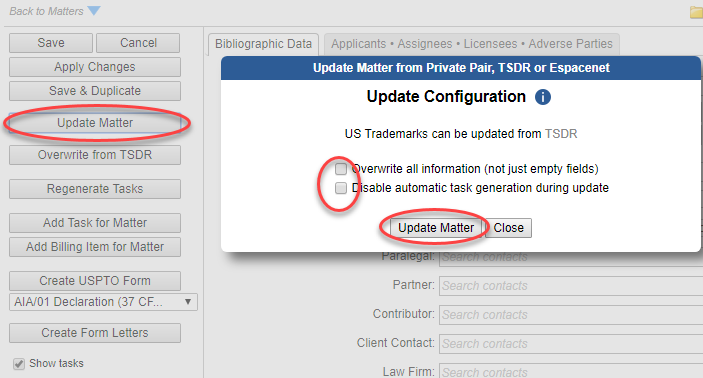
U.S. Trademarks are automatically updated weekly.
AppColl automatically updates US trademarks from TSDR every 7 days from when the matter was initially added to your account. If a trademark was added on a Tuesday, AppColl queries TSDR early on Tuesday mornings to retrieve any new details. Thus, it is possible something happened on a trademark on a Wednesday, yet the matter in AppColl would not update this new information for 6 days until the following Tuesday.
However, you can click the Update Matter button any time you wish to refresh the data with the current information stored in TSDR.