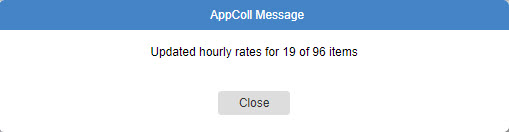AppColl allows timekeeper client-specific hourly rates to be specified that populate billing items automatically. After a billing item has been created, the hourly rate will not change unless it is manually updated, even if the underlying client specific rate is updated. If you wish to update billing items to the current specified rate you can use the Update Hourly Rate command in the Billing module. Select all items you wish to update and click on the command. Hourly rates will be updated based on the value based on the client and/or matter in the specific billing item. Note that regardless of the items selected, only items of BillingType "Fee" will be updated.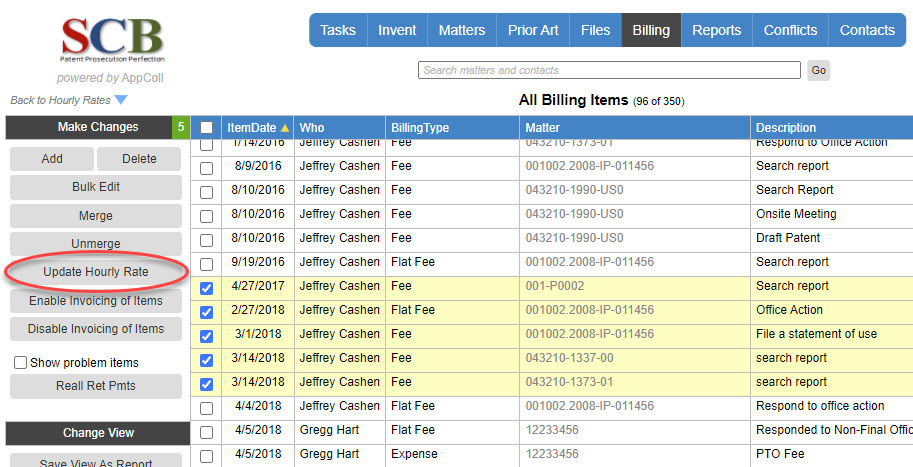
After the update completes, the number of items actually updated is shown. If an item wasn't a "Fee" type item, is included in a locked, paid or sent invoice, or it already had the current rate, it wasn't updated and won't be included in the updated total.