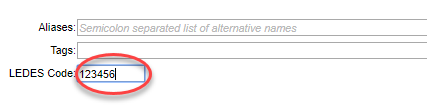AppColl automatically creates LEDES electronic billing files for invoices, provided the invoice has a clear start and end date as well as a Tax ID number for the law firm sending the invoice. Click here for more information on LEDES files.
By default, AppColl selects an appropriate value for the TIMEKEEPER_CLASSIFICATION column in LEDES files based on the role of the biller's contact record. However, it is possible to overwrite the default value. Simply open the biller's contact record and look for the LEDES Code text box at the bottom of the screen. You can select up to 6 alphanumeric characters.