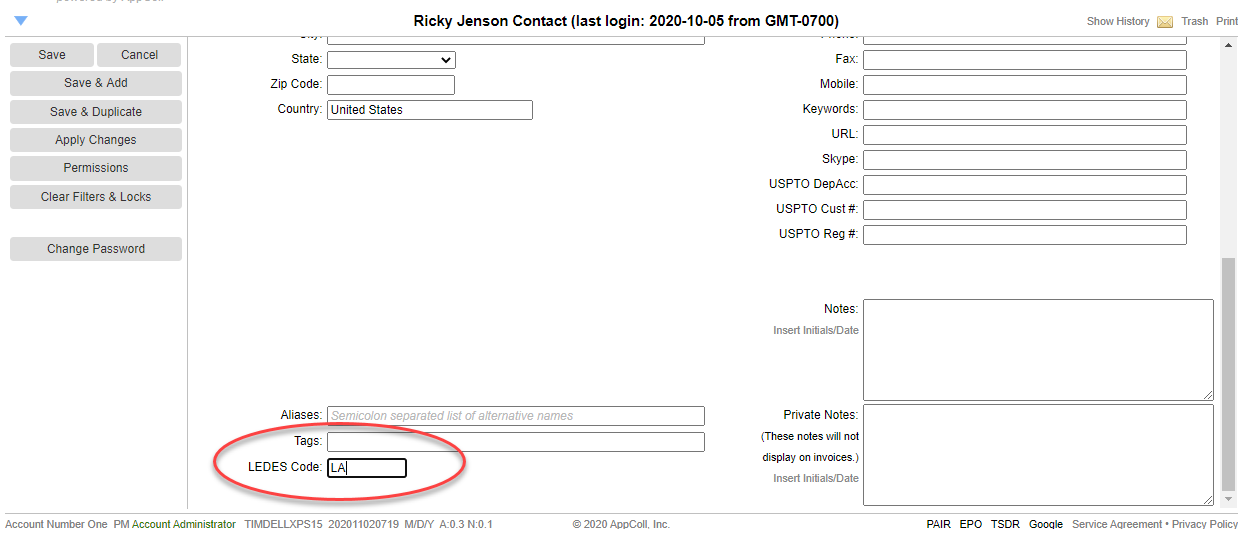This article describes how to customize LEDES files and solve problems associated with naming differences when transmitting LEDES files generated by AppColl to clients. Note that this customization can only be setup by an account administrator.
Normally LEDES fields are populated from standard AppColl matter, contact and invoice fields. Some LEDES fields have alternate AppColl fields that can be used to populate the LEDES field if data is present in them. The values in these alternate fields will be used in place of the standard field. This allows you to setup "name translations" to handle the situation where the client billing system has different reference identifiers than AppColl. LEDES fields with alternate AppColl fields are shown below.
| LEDES 1998B Field Name | Standard AppColl Field | Alternate AppColl Field | Description |
| INVOICE_DESCRIPTION | Invoice.Comments | Matter custom field 'InvoiceDescription' (click here to get more information) |
A descriptive summary of work performed for the invoice. |
| LAW_FIRM_MATTER_ID | Matter.AttorneyRef | Matter custom field 'LEDESBillingRef' | The law firm assigned matter identifier. |
| CLIENT_ID | Matter.Client | Matter custom field 'LEDESClientID' | The law firm assigned client identifier. |
| CLIENT_MATTER_ID | Matter.ClientRef | Matter custom field 'LEDESClientRef' | The client assigned matter identifier. |
| TIMEKEEPER_CLASSIFICATION | Contact.Role (See below) |
Contact.LEDESTimekeeperCode | The staff classification of a timekeeper. |
| AppColl Contact Role | Inferred LEDES Classification |
| Account Administrator Attorney Patent Attorney Partner |
PT |
| Associate Patent Agent Patent Engineer Contributor |
AS |
| Docketing Manager Paralegal Legal Assistant |
LA |
| Outside Counsel Of Counsel |
OC |
| All other roles | OT |
Matter custom fields are created in the Matters tab of the settings page.
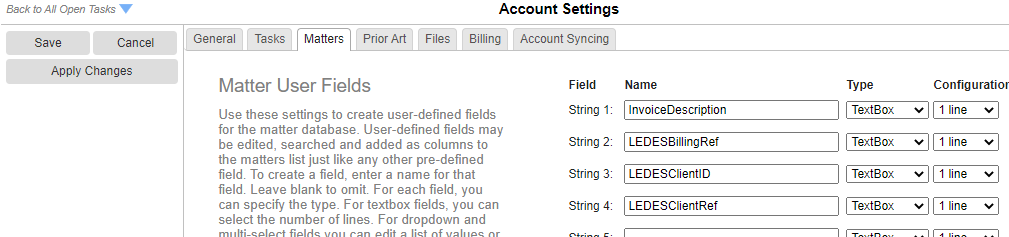
These fields can be set in the matter details page or through use of the bulk edit command in the main matters page.
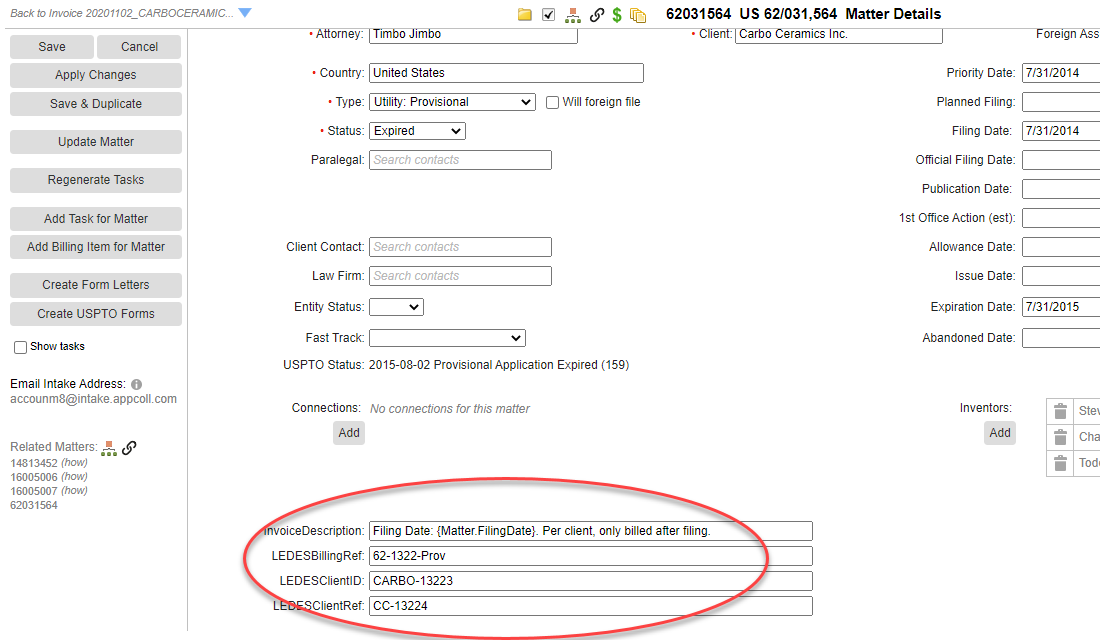
The timekeeper classification is specified in the contact details page: