Invoice numbers are used to identify a set of billable items in an invoice for which payment can be accepted independently.
Invoice numbers are entered in the invoice details page.
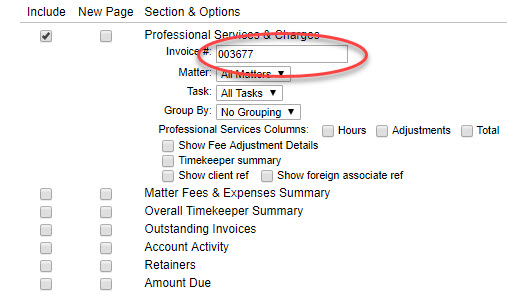
You can have one or multiple invoice numbers per invoice. For example, you may wish to group billing items by matter in one invoice and give each group a different invoice number. This is useful particularly if you want to accept payment for each group separately. Payments are always applied to a specific invoice number and not necessarily an entire invoice (which may contain multiple invoice numbers).
AppColl is very flexible in how it handles invoice numbers. Despite the name, invoice numbers in AppColl can include both letters, punctuation and digits. For example, 001323, INTEL003122 and IBM-001 are all valid AppColl invoice numbers.
When creating a new invoice, AppColl will suggest an invoice number. This number is created by incrementing previously used invoice numbers. For example, if the previous invoice number for a client was IBM-001, the suggested number will be IBM-002.
Note that whatever value AppColl suggests can always be changed before the invoice is saved (and at any time afterwards). However, if you enter a number that has been used, AppColl will keep incrementing the number until it finds one that is available. For example, if IBM-001, IBM-002, IBM-003 and IBM-004 are used and you enter IBM-002 in the invoice# field, AppColl will actually save the invoice with the number IBM-005 as it is the next number available.
There are separate invoice number suggestion algorithms for clients with existing invoices and clients with none.
Client with No Invoices
If you're creating the first invoice for a client, AppColl sorts all existing invoice numbers by character length and then alphabetically. Next the digits in the last number then incremented by one to create the suggested number. For example, you have the following invoice numbers. AppColl sorts by length first. APPLE00001-APPLE0003 have the most characters, so they appear last. APPLE0003 is alphabetically the last number of the APPLExxxx numbers so it appears last. This means the suggested number will be APPLE0004.
IBM8
IBM9
IBM0010
IBM0011
APPLE0001
APPLE0002
APPLE0003
Client with Existing Invoices
If you're creating a new invoice for a client with existing invoices, AppColl looks at the existing invoices for that client only. Again AppColl sorts existing invoice numbers for that client by character length and then alphabetically. Next the digits in the last number then incremented by one to create the suggested number. For example, when generating the next invoice for IBM with the existing numbers listed above, IBM0010 and IBM0011 come last because they have the most characters. IBM0011 is alphabetically after IBM0010 so it is last in the list and incremented to generate IBM0012 as the next invoice number. Note that if AppColl did not sort by length first and only sorted alphabetically:
IBM0010
IBM0011
IBM8
IBM9
the last number in the list would be IBM9, and the suggested number would incorrectly be IBM10.
Resetting Invoice Numbers
The first time an invoice is saved, numbers are allocated and reserved for the invoice. If you wish to change invoice numbers after first creating the invoice, you should use the Reset Invoice Numbers button.