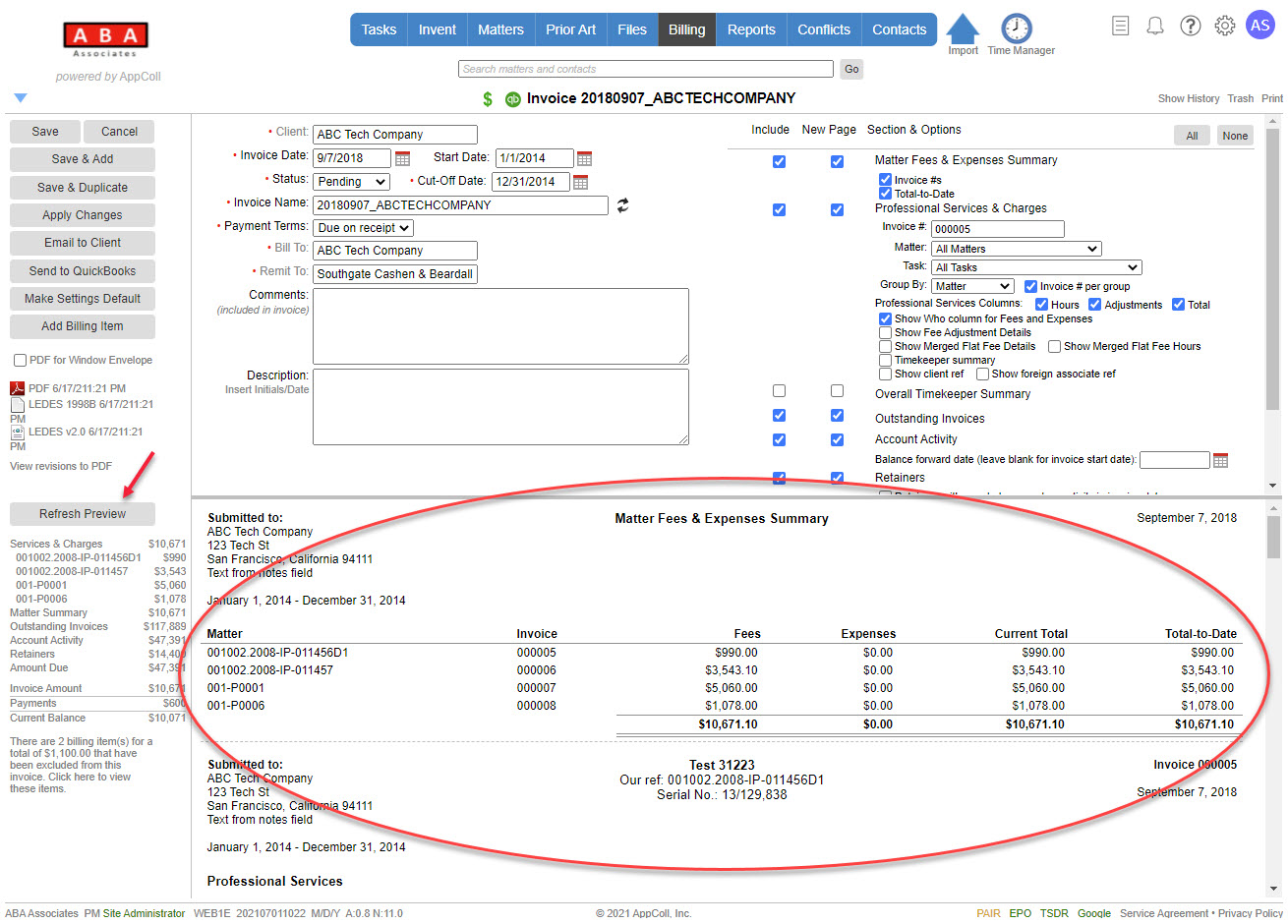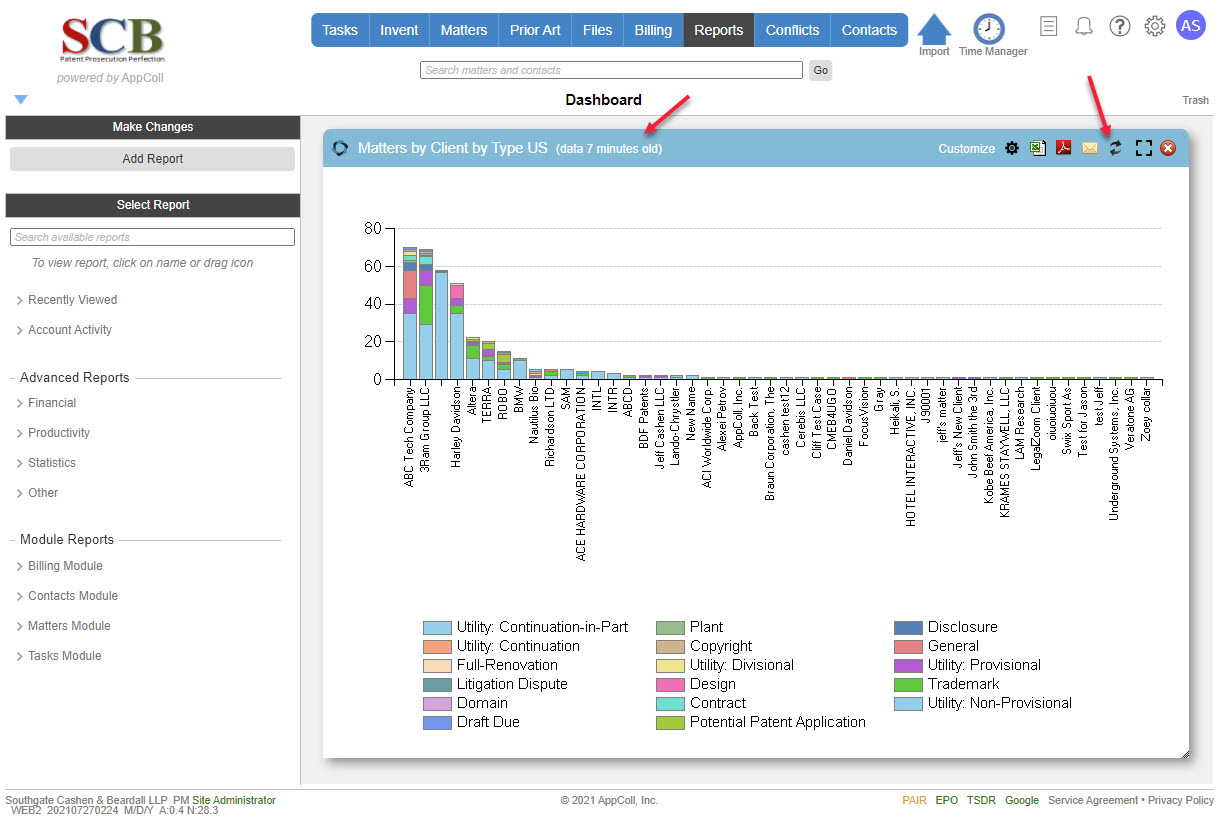To improve performance when viewing large invoices in the Billing module and reports in the Dashboard (PM Plus), AppColl saves the previous result and displays it quickly rather than recalculating and new report and/or invoice. Invoice previews are saved whenever the invoice is saved from the invoice details page. Dashboard report results are saved whenever the report is viewed for the first time after being changed. To ensure you have the latest information you should click on the Apply Changes button in the invoice details page or the refresh icon  in the dashboard report.
in the dashboard report.