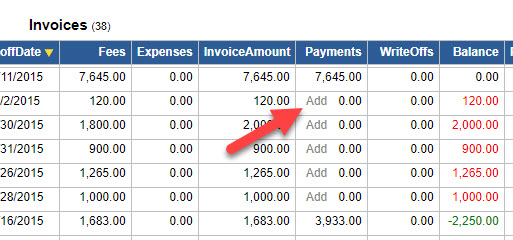Because payments are applied directly to an invoice or invoices, you must first have at least one outstanding invoice before you can record payments. (Create and send an invoice to a client as described here.)
1. If necessary, set up the retainer as described here.
2. Create a billing item as described here with a billing item Type, "Payment from Client" or "Payment from Retainer."
3. (optional) Enter relevant payment identification information (such as a check number) in the Description field.
4. Select the Invoice(s) that this payment is applied to. If the payment is for more than one invoice, the system will generate multiple payment type billing items, one per invoice. If you receive an over-payment from the client and enter an amount into the payment field that exceeds the total outstanding invoices, the system will automatically create a retainer for the excess payment amount.
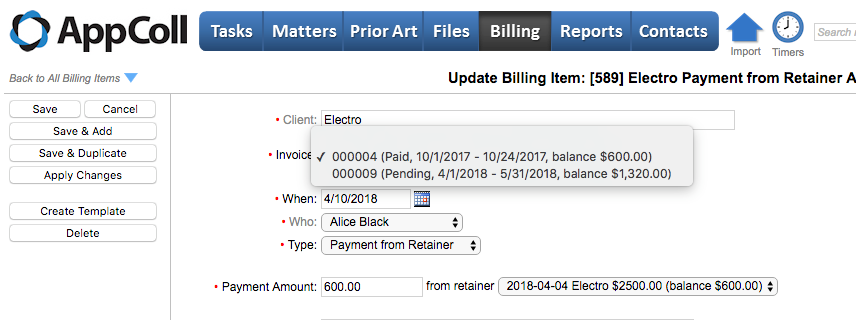
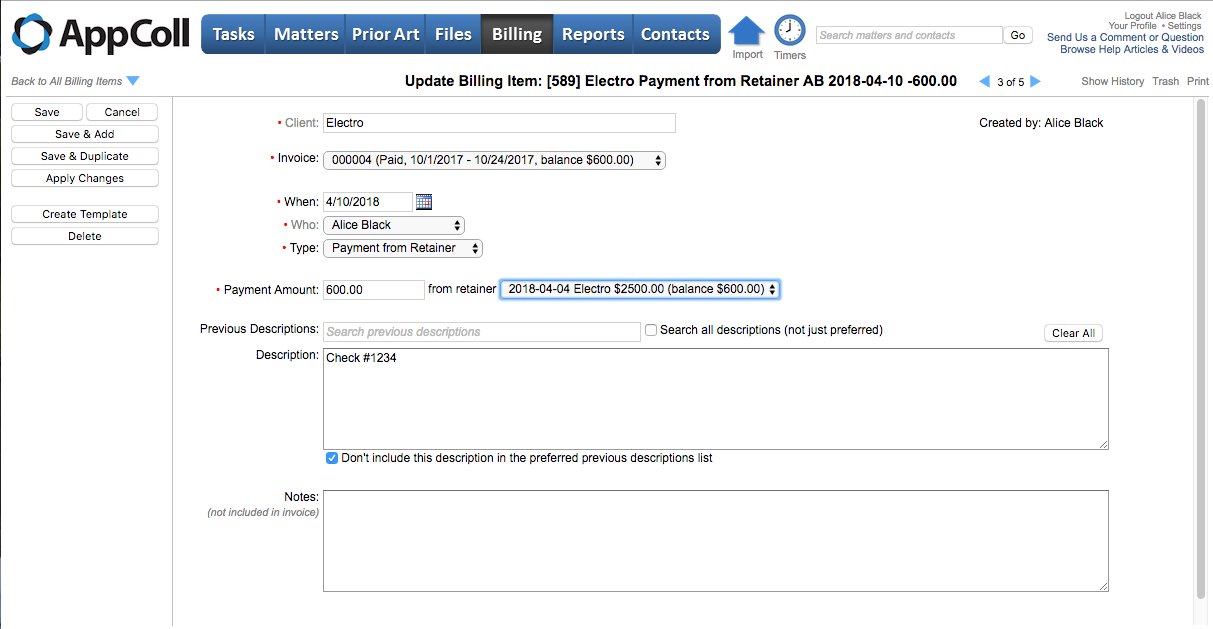
5. If the recorded payment brings an invoice to a zero balance, that invoice's status will change to "Paid." Partial payments will not change the invoice's status to "Paid," but will reduce the balance.
6. You may also click on the 'Add' link in the Payments column (if shown) in the main invoices page to quickly add a payment for a particular invoice: