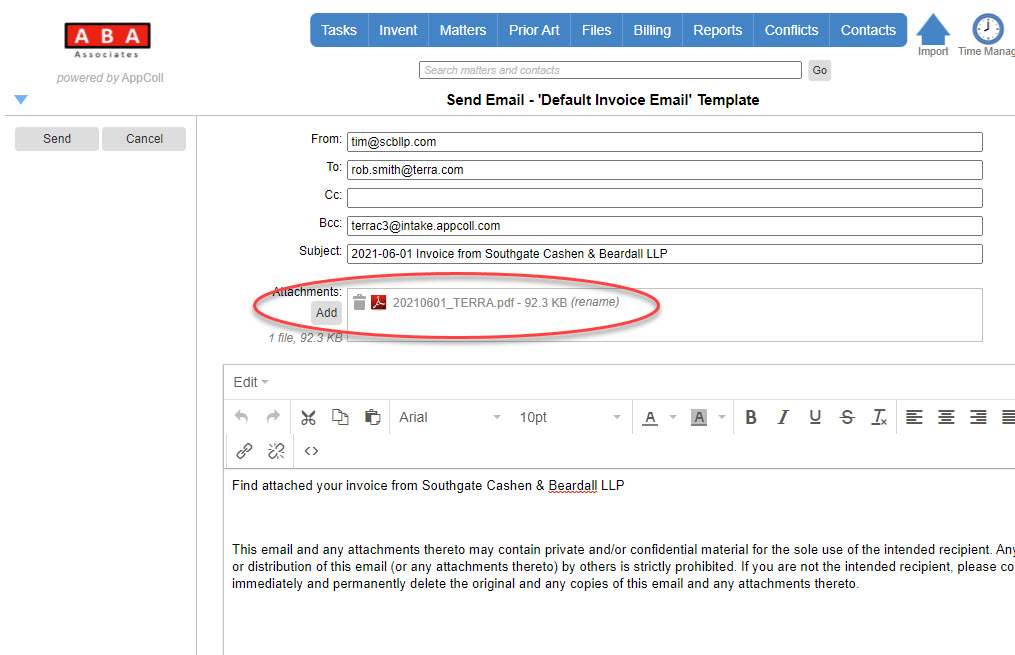After an invoice has been generated you may wish to send the PDF of the invoice to the client via email. This can be done from within AppColl using the Email to Client command in the invoice details page.
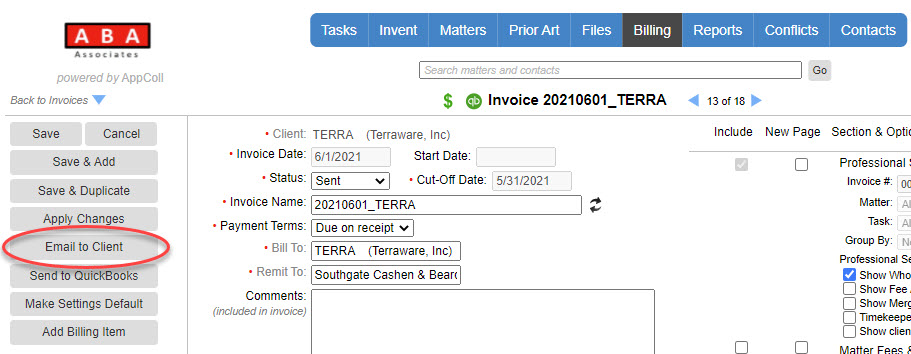
When you click on the button, any changes to the invoice will be saved and a popup will appear to allow you to pick the email template to use for sending the invoice. Please note the options to create or edit templates are only available for account administrators.
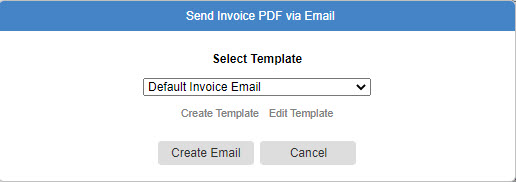
After you select a template and click on the Create Email button, you will see the Send Email page with the email created. The PDF for the invoice is the automatically attached to the email. Edit the email if necessary and click Send to email the invoice.