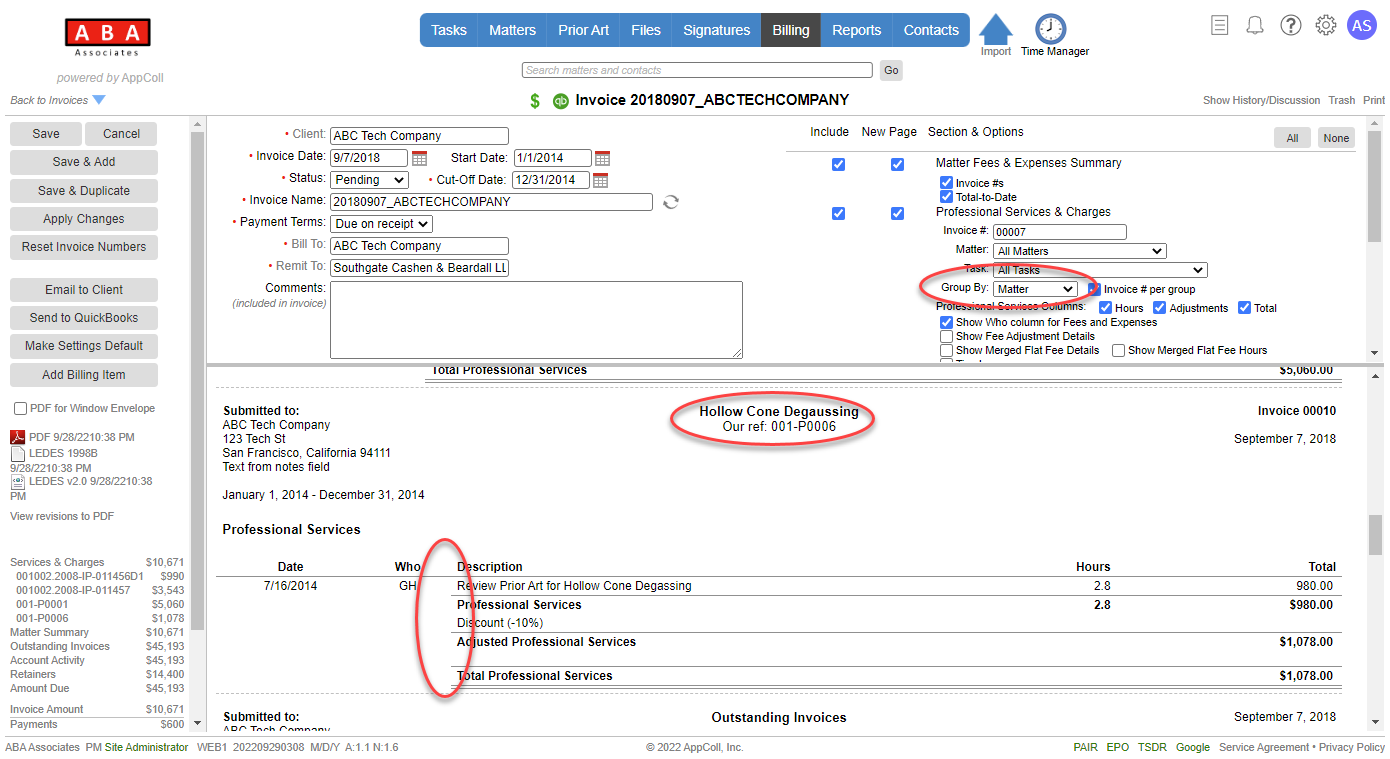Faster Invoice Generation
The algorithms for creating an invoice from individual billing items has been completely reworked to greatly reduce the time it takes to create and save an invoice, particularly for invoices with large numbers of matters and billing items.
Improved Invoice Number Processing
The invoice numbering system now has a much more "sticky" algorithm for allocating invoice numbers. This means that invoice numbers in a given invoice will not change regardless of the edits made to an invoice. A key benefit is that you can make changes to an invoice that has been sent to a client (often as a result of feedback from the client) and then regenerate the invoice without any invoice numbers being changed. You can find more information about this change here.
Select Matters for Invoice using Matter Report
Rather than having to select all matters or a single specified matter for invoicing, you can now specify a matters module report that will be run to generate the list of matters to include in the invoice. This means you can use whatever filters you desire to create the list of matters to be included in an invoice. Prior to this feature, it was necessary to explicitly specify which billing items should be not be included in the invoice using the DoNoInvoice setting in the billing item. You can find more information about this change here.
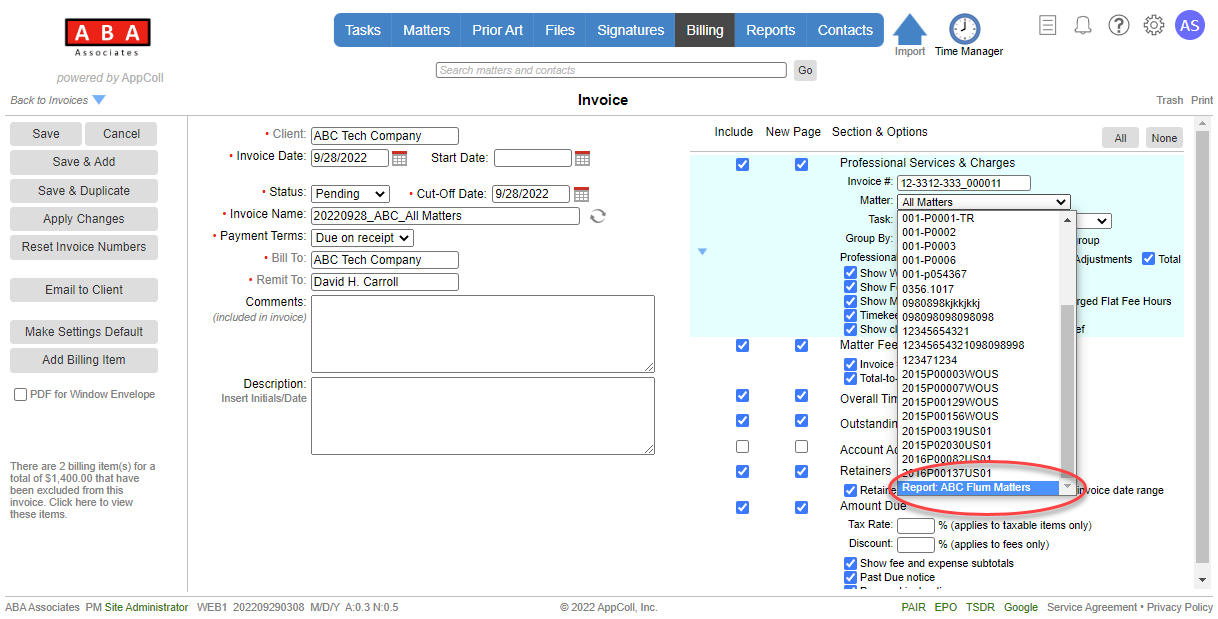
Billing Items can be Quickly Edited Within Invoice
Individual billing items can now be quickly edited from the invoice details page by clicking on the item. This shows a pop-up that allows rapid editing of select fields in the item. You can find more information about this change here.
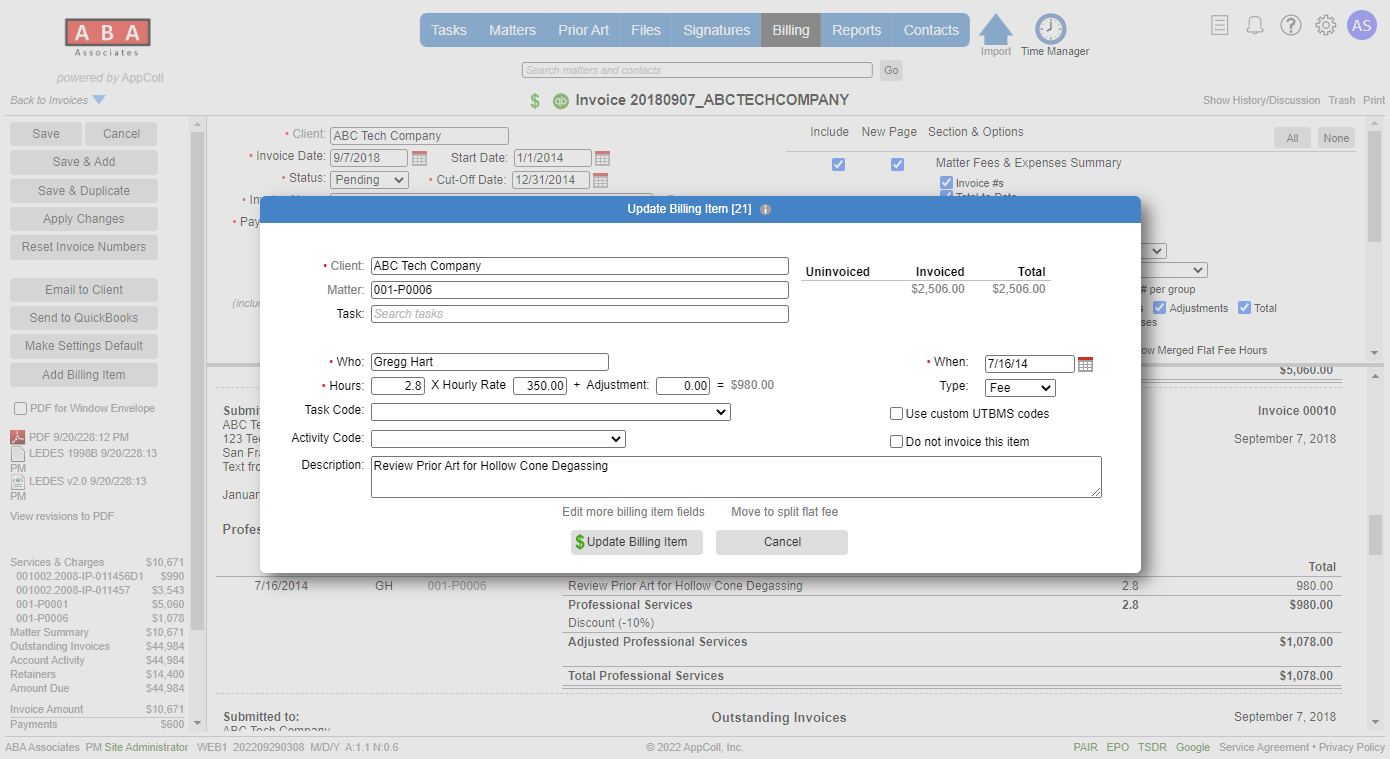
Invoices for Multiple Clients can be Generated Simultaneously
Previously, if more than one person was working on invoices at one time, when opening or updating an invoice, you would have to wait for any other people generating invoices to finish before your invoice could be created. This restriction has been removed, which makes having multiple people working on invoices much more productive.
Repetitive and Redundant Matter Column Removed when Grouping Invoice By Matter
If you generate an invoice and group the invoice by matter, the column that shows the matter attorney reference has been removed from the line item detail. This information was repetitive and redundant, as the matter reference is shown at the top of the section and it reduced the amount of space for showing the billing item description.