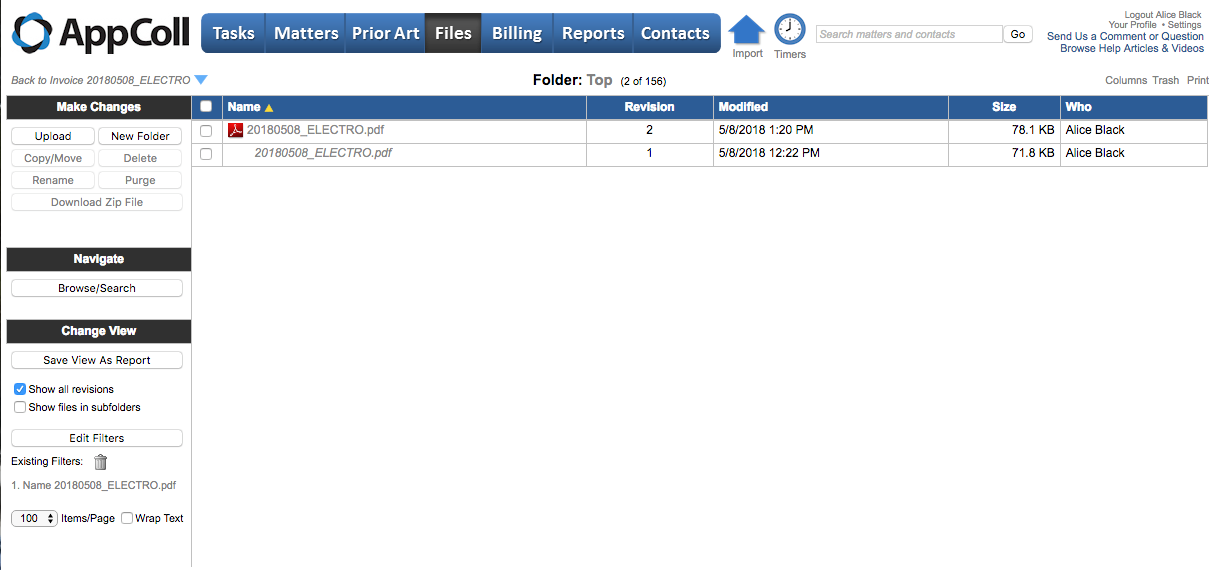If you change an invoice that has already been sent, you can update the PDF by opening and resaving it. However, there may be times when you want to access the originally created PDF. Below are the steps.
1. In the Billing module, click on the Manage Invoices link in the left margin.
2. Locate the invoice and click on the InvoiceName.
2. Locate the invoice and click on the InvoiceName.
3. In the left margin, underneath the PDF file link, click on the "View revisions to PDF" link.
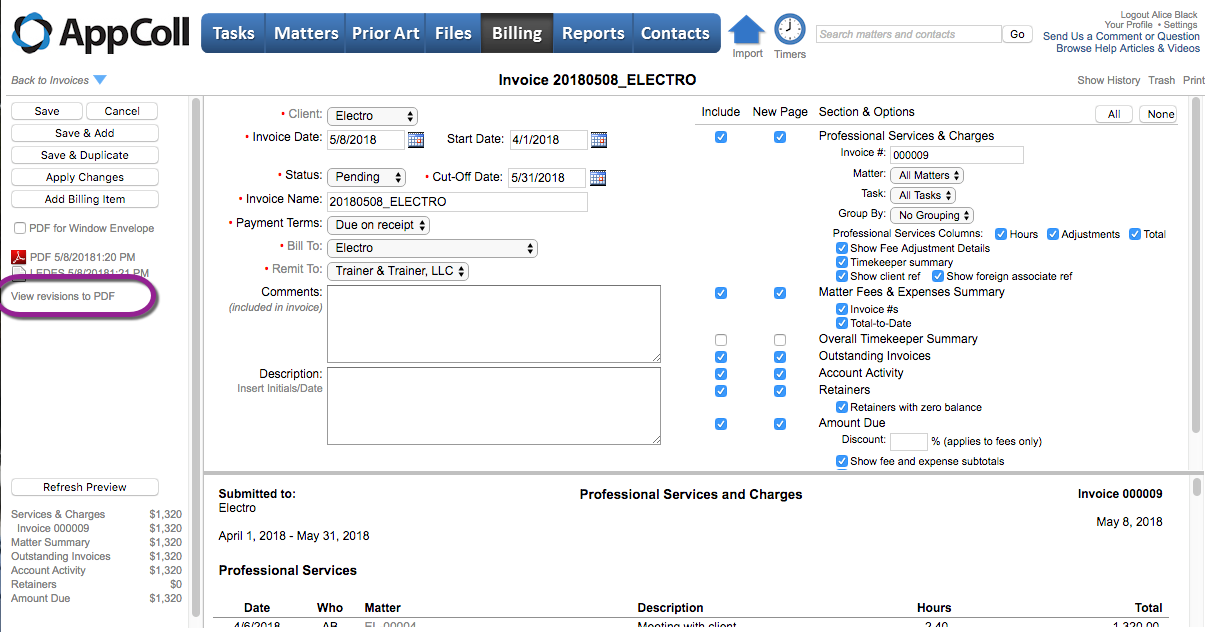
4. Locate the PDF from the files list and click on the name.
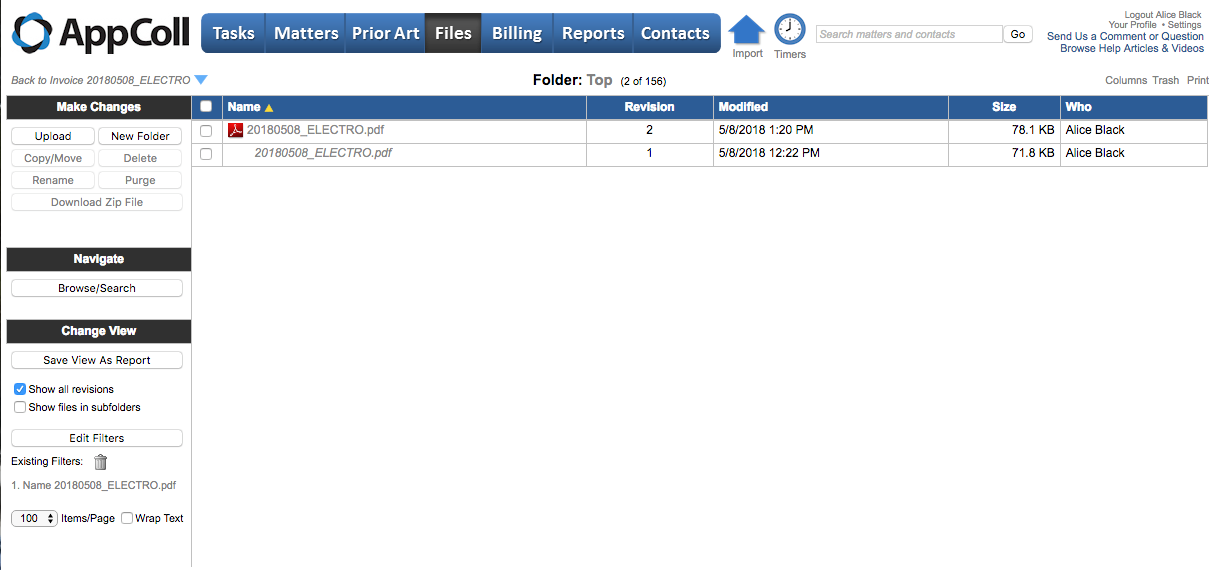
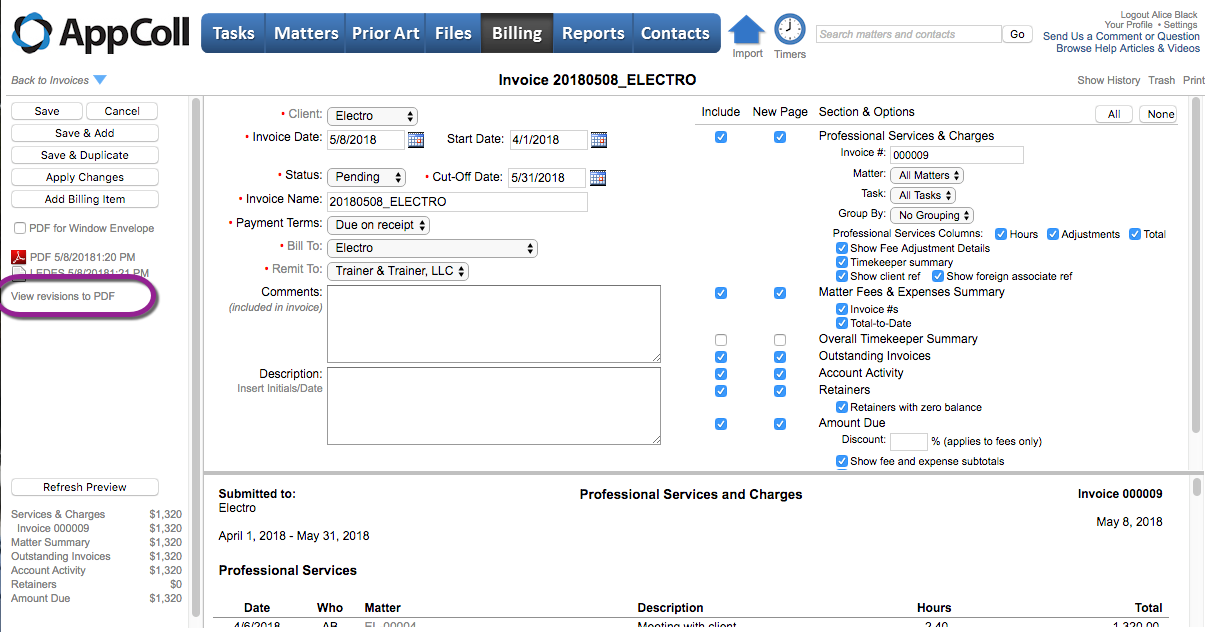
4. Locate the PDF from the files list and click on the name.