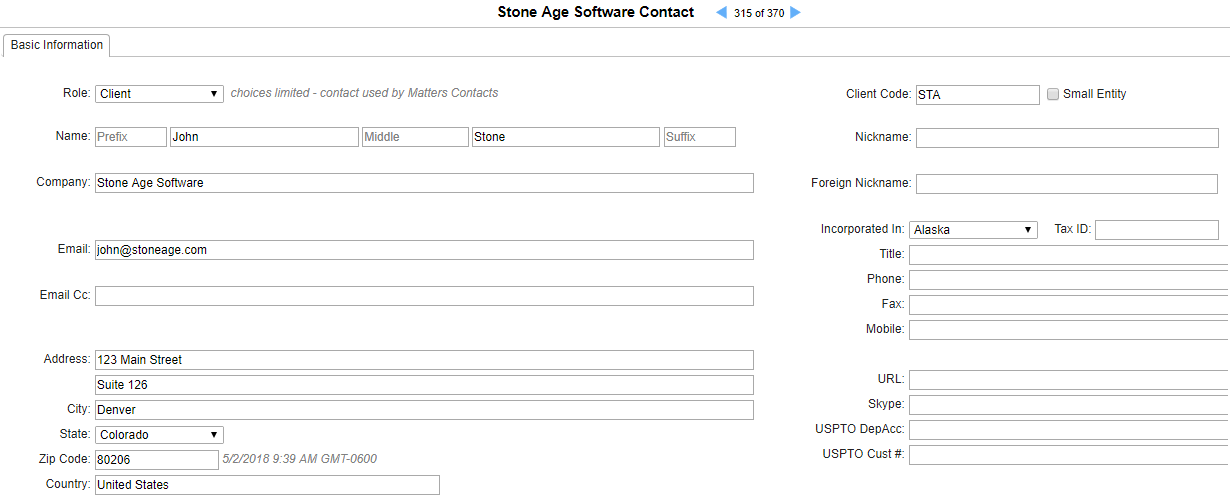Adding a client, or solo inventor, is a simple process of going to the Contacts module, clicking the 'Add' button, selecting a role and populating the contact information. The following definitions provide some insight into the client fields. See the video at the bottom.
Client vs Client/Solo Inventor - Solo Inventor is used when you have an individual who is the inventor as well as the actual client. There's no need to create both a client record and an inventor record. Just pick Client/Solo Inventor as the role.
Company - The name of the actual client.
Client Code - This optional field may be used as an alternative to the client name. For example, the screenshot below has a code of STA. This means that STA is shown on all matters instead of the company name.
Name (for client roles) - This optional field is used for an individual point-person associated with the client. Please Note: if a name is entered here, it will be auto-populated in any new matter's Client Contact field. This can be changed on a matter by matter basis.
Name (for solo inventor roles) - Solo inventor contact roles do not have a company field. Instead, the name field is used as the entity.
Email - This becomes the primary email associated with the client contact record. It can be independent of email addresses for employee contact records of the client.
Basic Contact Information - Fill in the desire information in these fields.
Tax ID / USPTO Deposit Account and Customer Number - These optional fields may be used as desired. Please Note: Tax ID is a required field if you wish to create LEDES electronic billing invoices.